Configurations
The Configurations screen (path: Dual Control > Configurations) displays new changes in the configurations to the Admin RAO, coming from a Enterprise RAO. Admin RAO can review the requests and then process them (Approve or Decline) accordingly.
- Click "Configurations" from the left menu pane.
- Open the request to process it further by clicking the
 button and then View Request.
button and then View Request.
- Once the request is open, Admin RAO can now perform the following operations:
|
Buttons/Operations |
Description |
|
Approve |
By pressing the Approve button, Admin RAO will be prompted with a confirmation message. |
|
Decline |
By pressing the Decline button, Admin RAO will be prompted with a confirmation screen where Admin RAO must enter the remarks and then press the Decline button to finally decline the request. |
|
Close |
By pressing the Close button, request approval screen will be closed |
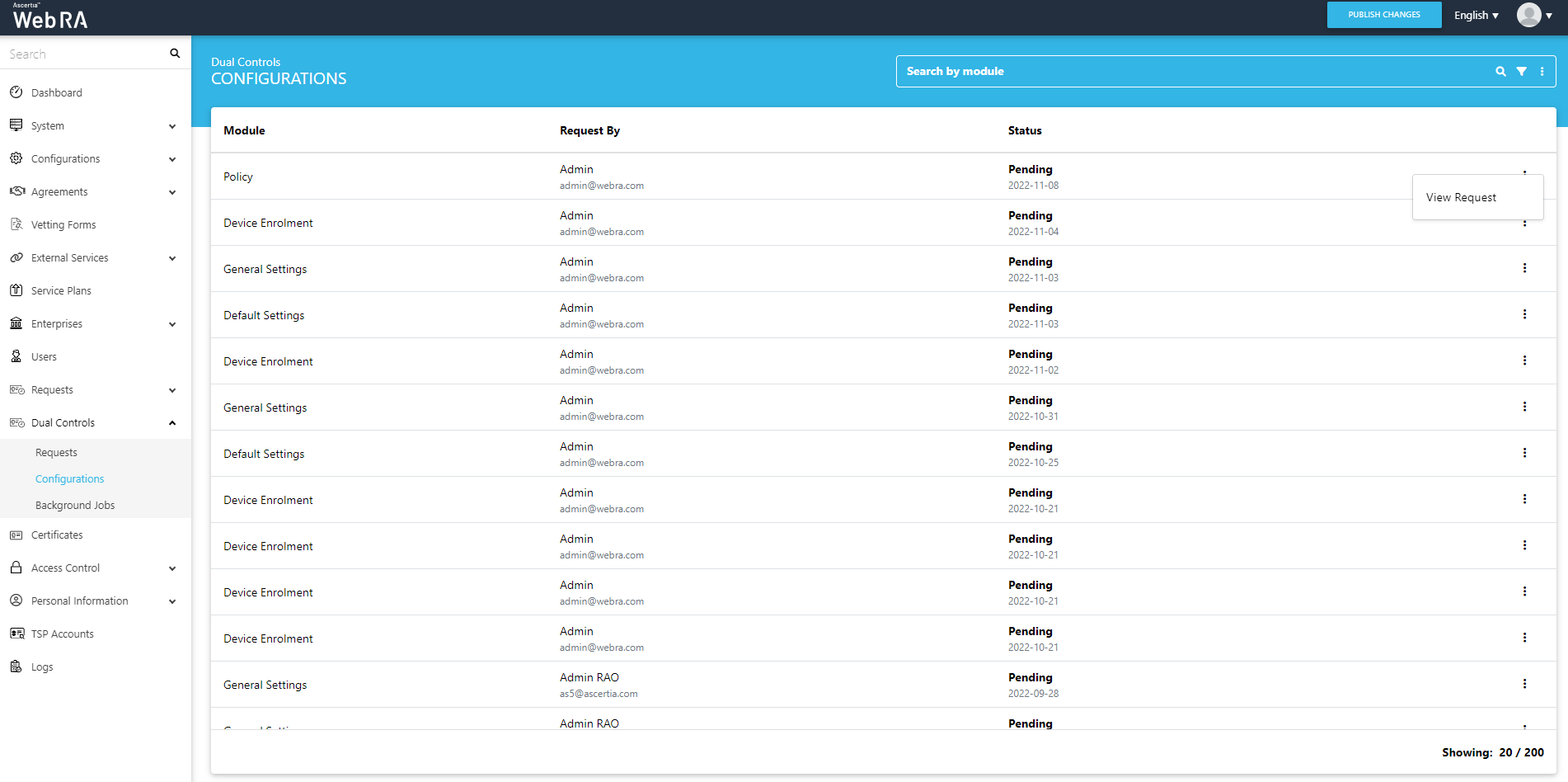
Windows Enrolment
If dual is enabled in the system and changes made by some administrator in Configuration -> Window Enrolment, an email will be sent to the administrator for approval.
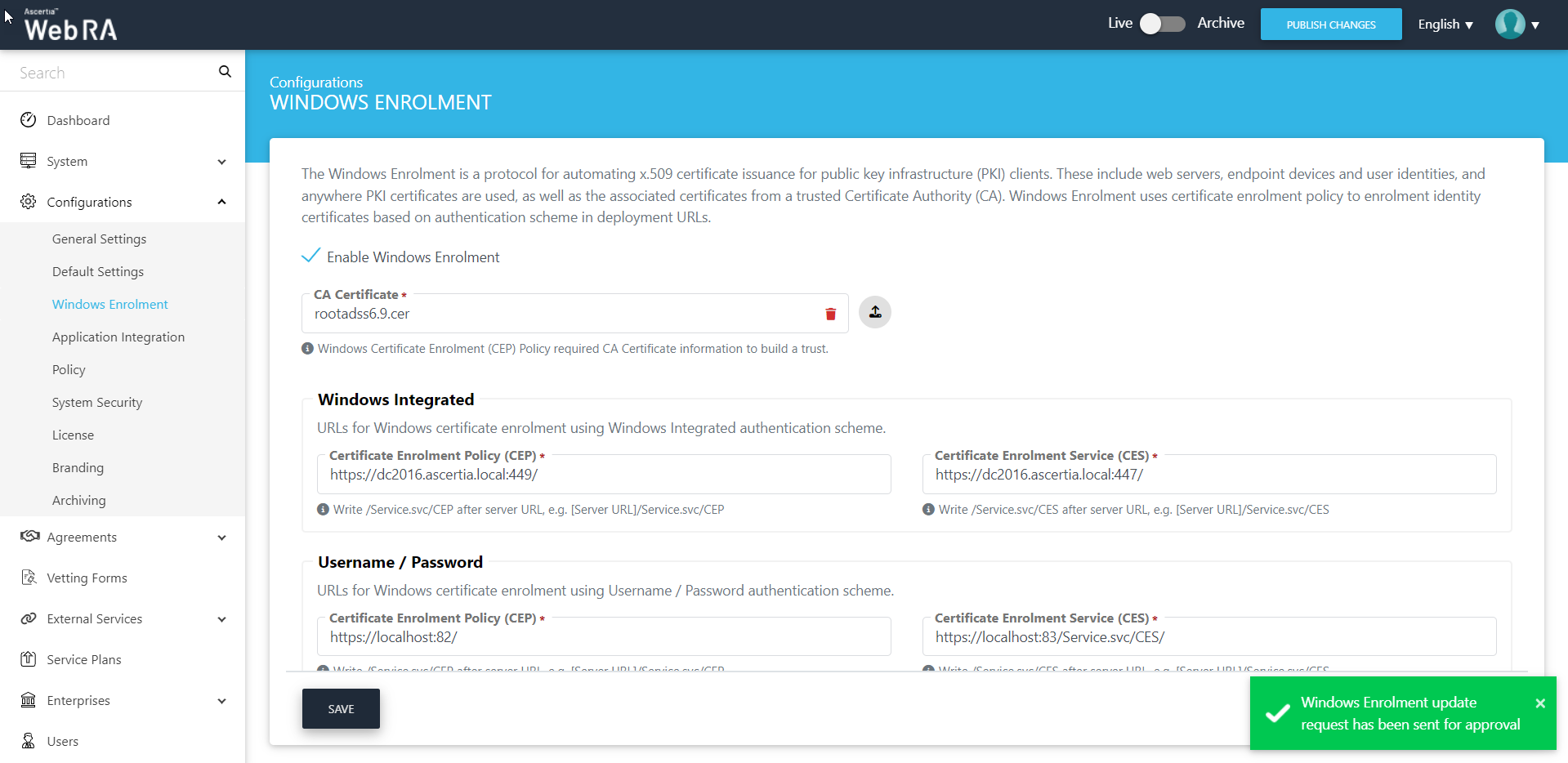
The administrator will receive the following email:
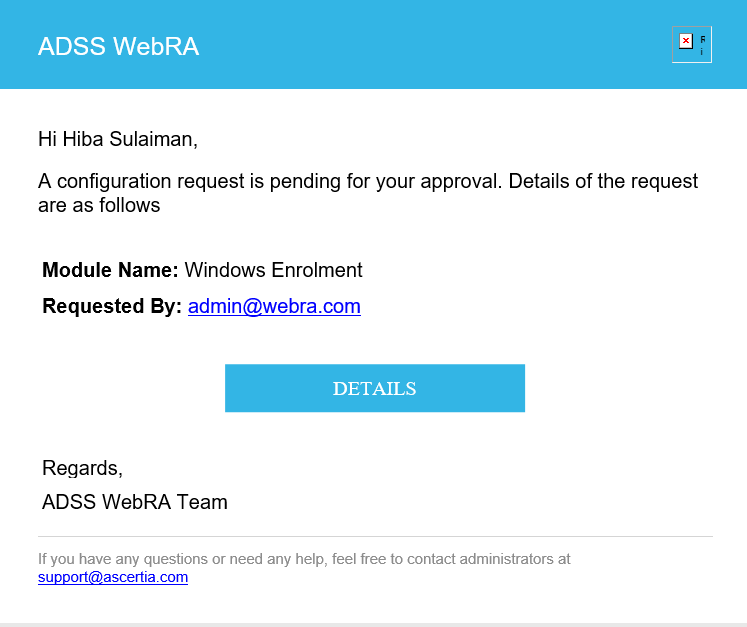
Click "Details" in the email and the administrator will be directed to a new link, where he can either approve or decline the request.
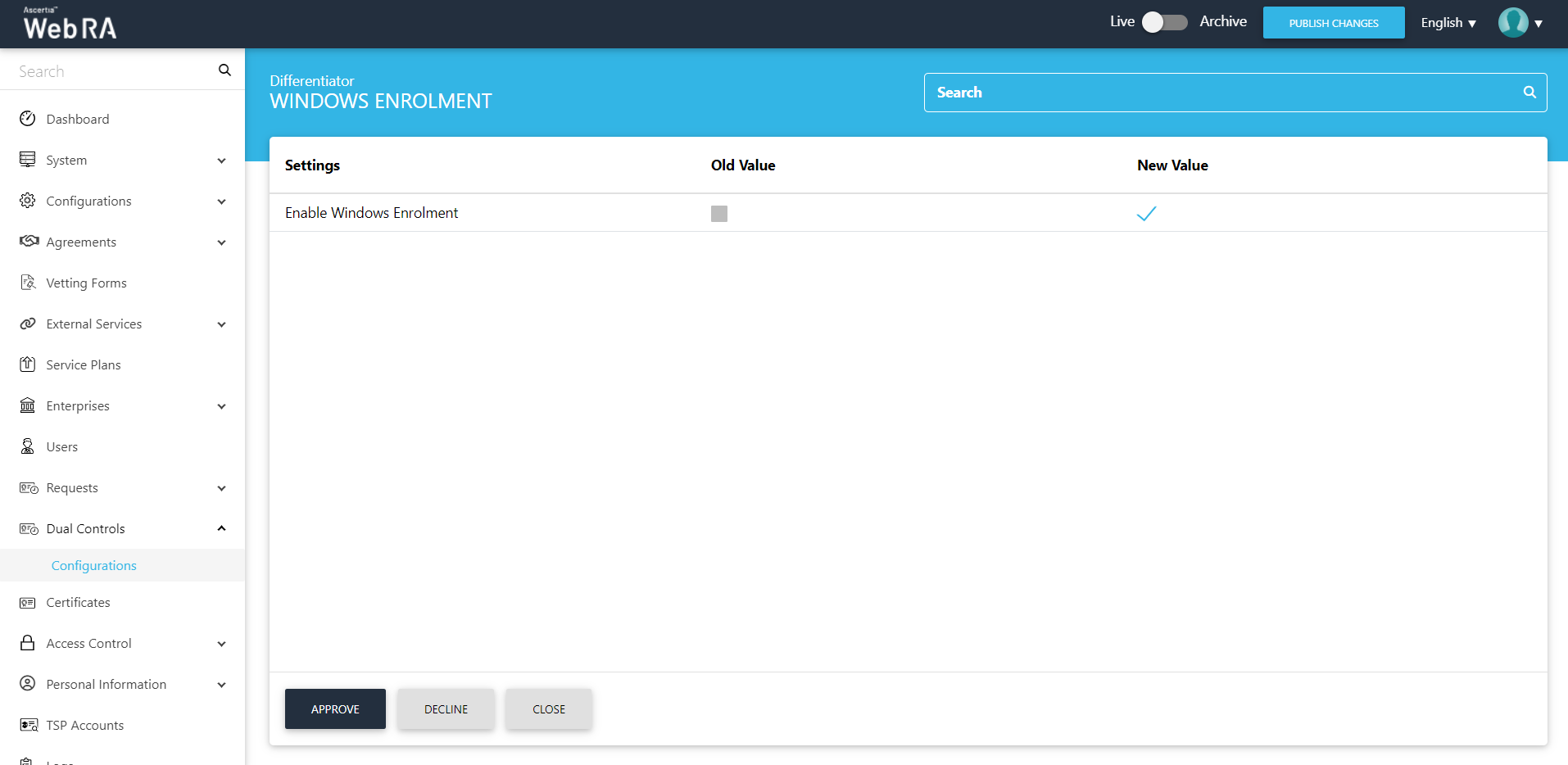
The administrator can either approve or decline the request to the changes made to configurations section. Click "Approve" and the Approve Request screen will be displayed.
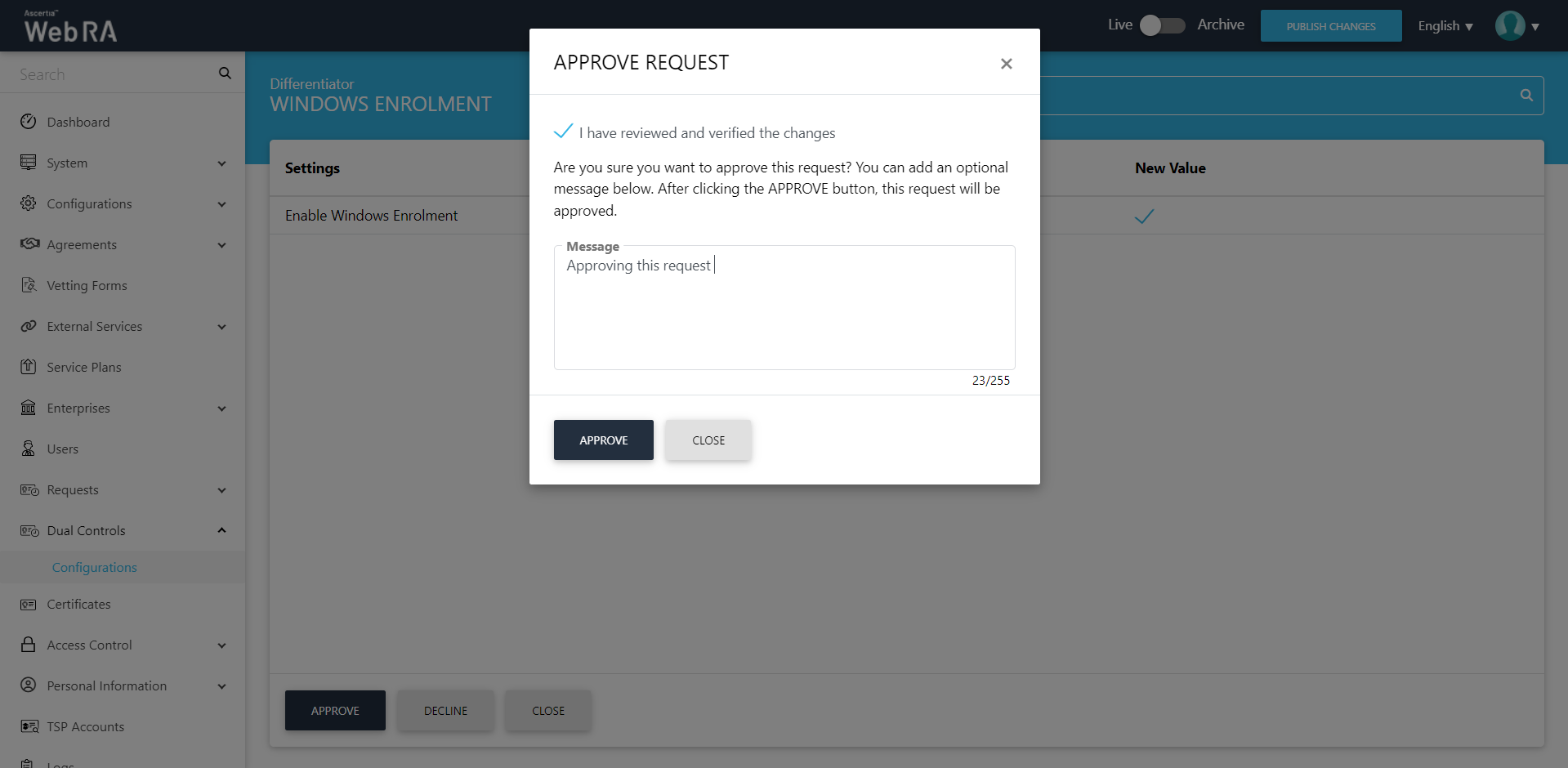
Tick the confirmation checkbox. Here, you can add an optional message, and then click "Approve" to proceed.
