Delete a Connector
To delete an existing connector:
- Click the "Connectors" option from the left menu.
- Click
 button near a specific connector (to delete) from the main grid and click "Delete".
button near a specific connector (to delete) from the main grid and click "Delete". - A confirmation dialgoue will appear, 'Are you sure you want to delete ConnectorName?". click "Yes" to proceed.
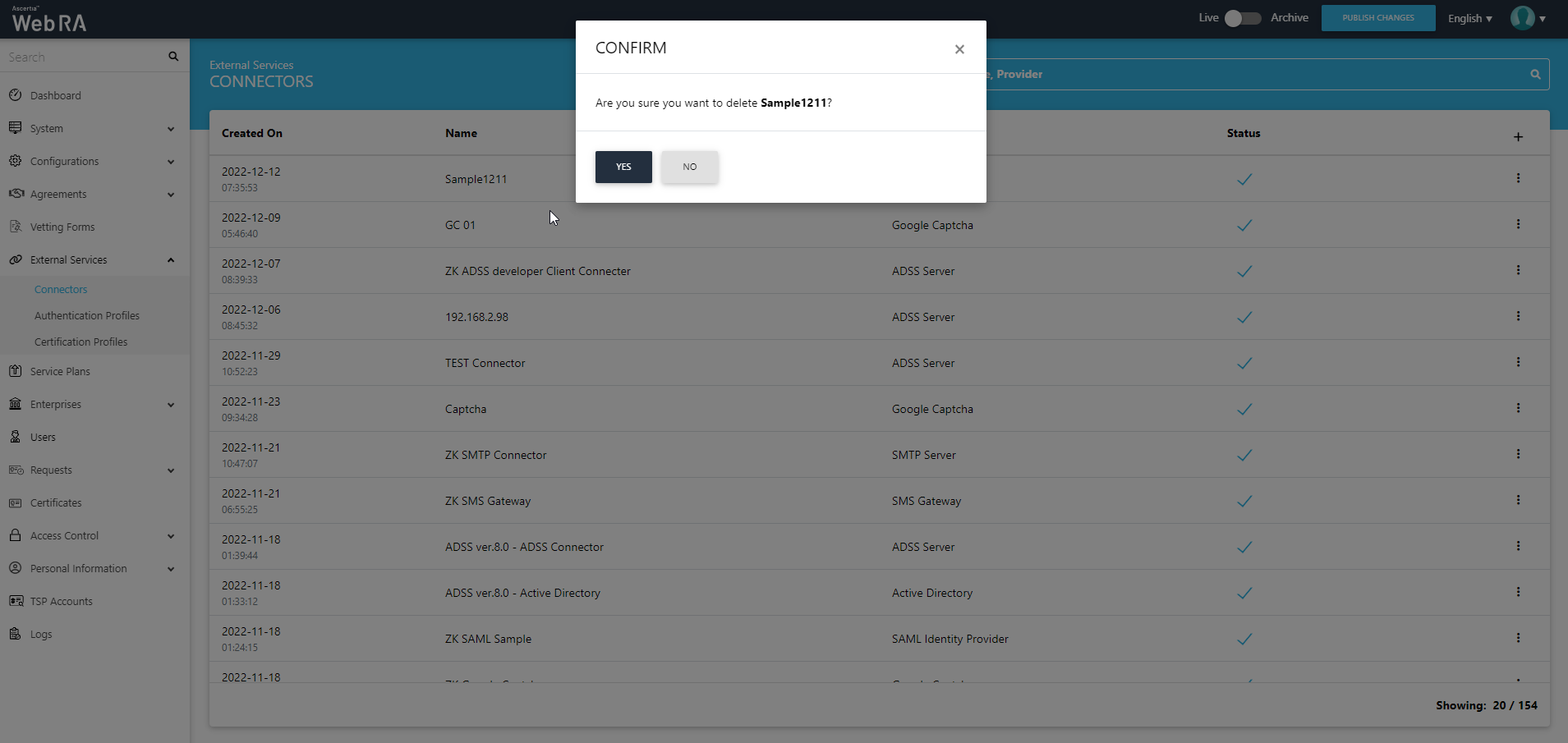
The connector will be deleted.
