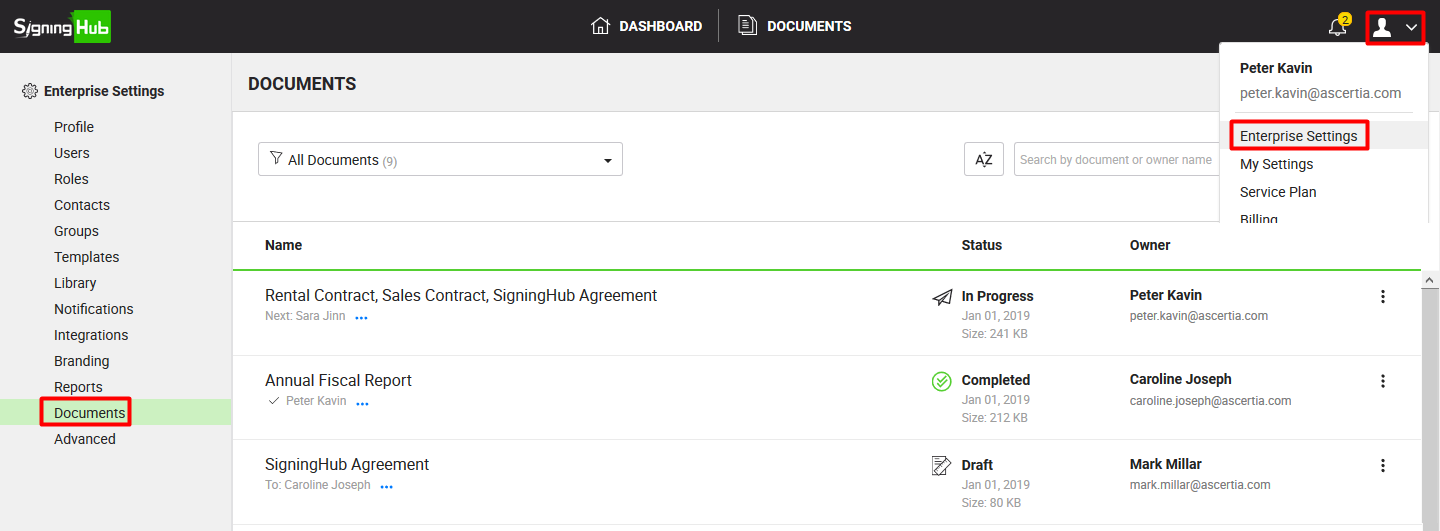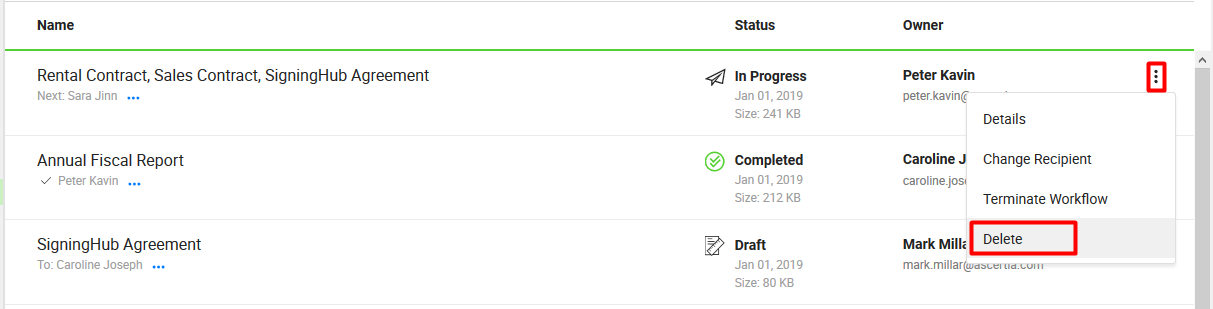For security reasons, you might need to delete a document package from your enterprise with immediate effect. This includes:
- Deletion of the document from owner's account irrespective of its processing status
- Deletion of the document from all the recipients' accounts (with whom it has been shared) irrespective of its processing status
- Deletion of its workflow and
- Deletion of related document logs from the database
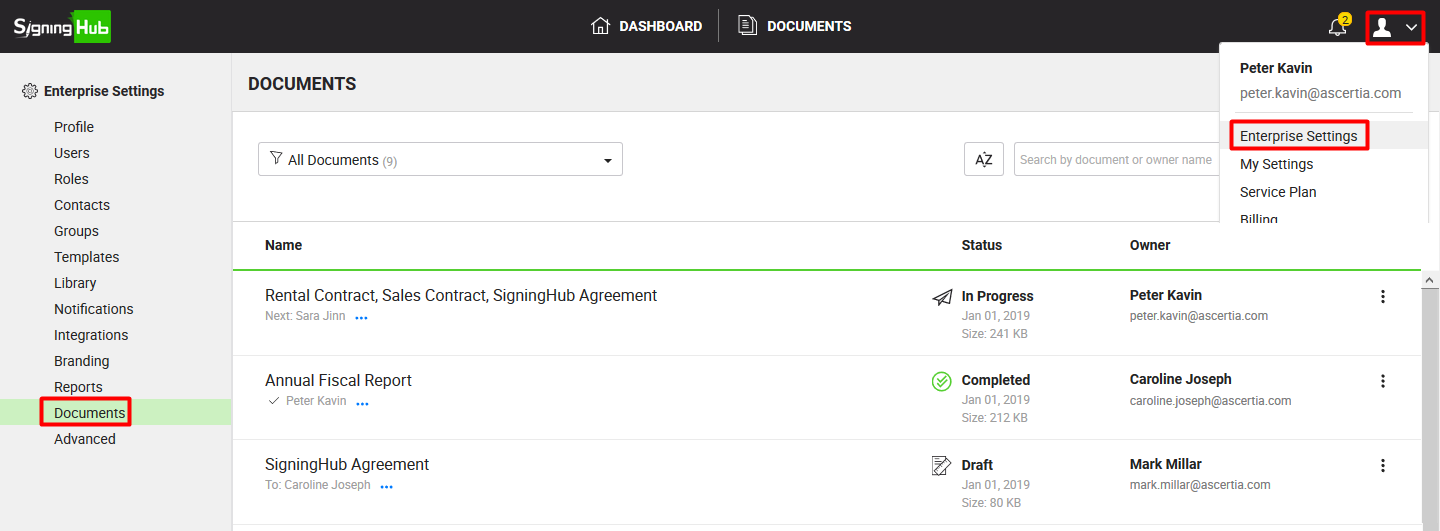
Delete an enterprise document
- Login with your enterprise admin credentials.
- Click your profile drop down menu (available at the top right corner).
- Click the "Enterprise Settings" option.
- Click the "Documents" option from the left menu.
All the document packages within your enterprise will be listed in their respective statuses.
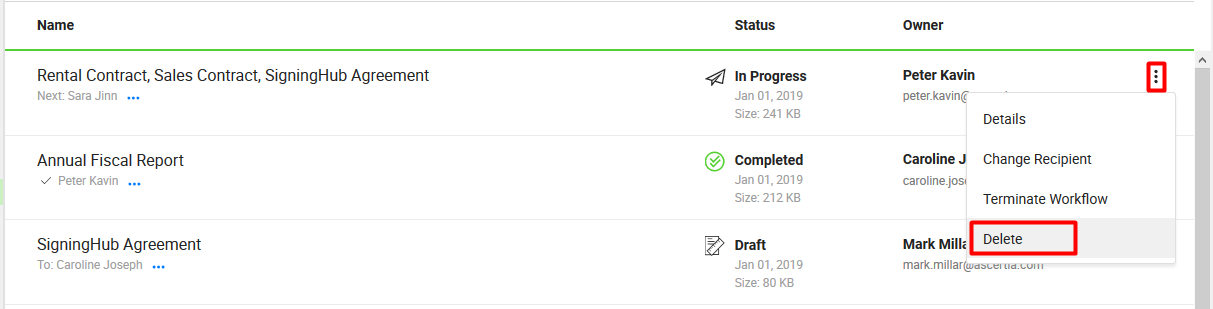
- Search/ move to the document package to delete. Click
 adjacent to it and select the "Delete" option.
adjacent to it and select the "Delete" option.
- A confirmation message will be displayed. Click Yes.
The document will be deleted from your enterprise.
A recall notification will be sent to all those recipients who either have processed the document or have the document in their inbox with the "Pending" status.
|

|
In order to delete a document from your enterprise, you must have the "Delete" rights on the "Enterprise Documents" settings, see details.
|