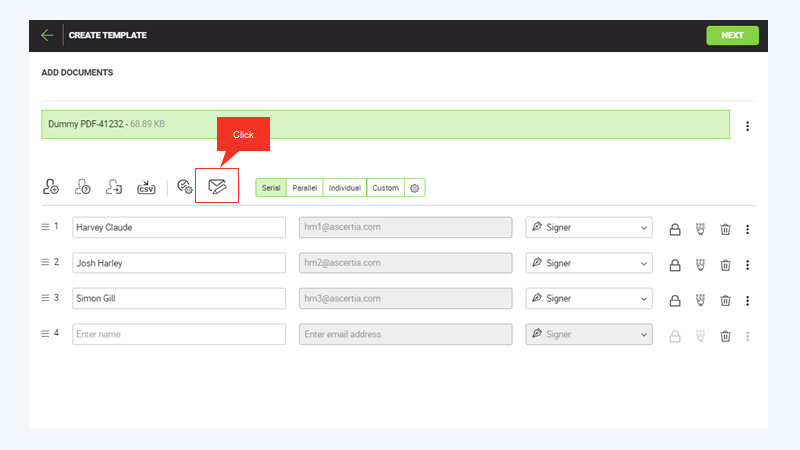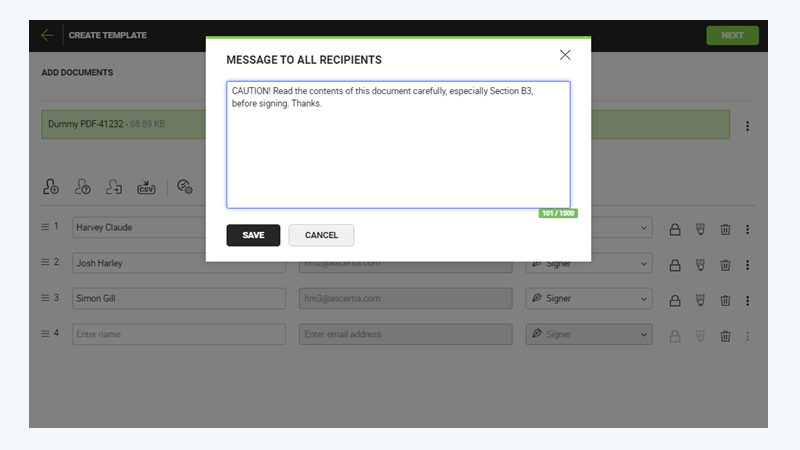SigningHub also lets you specify a personal email message in a template that will be used to intimate the configured recipients/ placeholders upon their turn.
Compose email message in the template
After you have:
- Click
 from the toolbar.
from the toolbar.
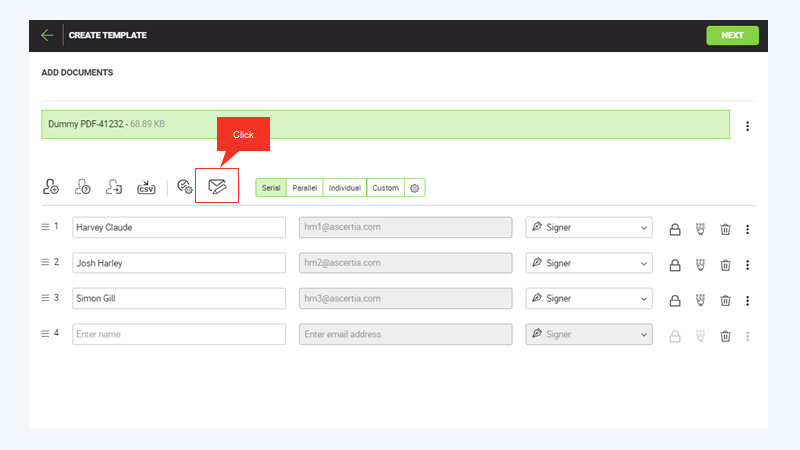
- Specify your personal message (up to 1500 characters) in the next appearing dialog.
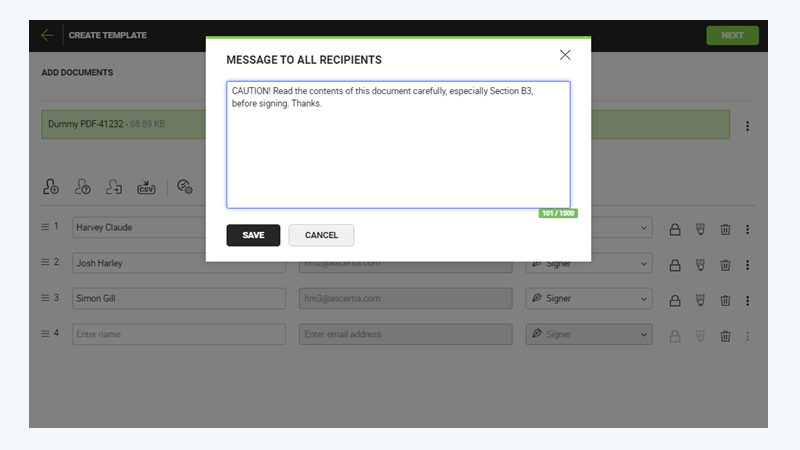
- Click the "Save" button.
This email message will be sent to each configured recipient upon their turn, when the workflow is triggered.