SigningHub also lets you specify the personal email message that will be used to intimate the configured recipients/ placeholders upon their turn.
Compose email message
After you have:
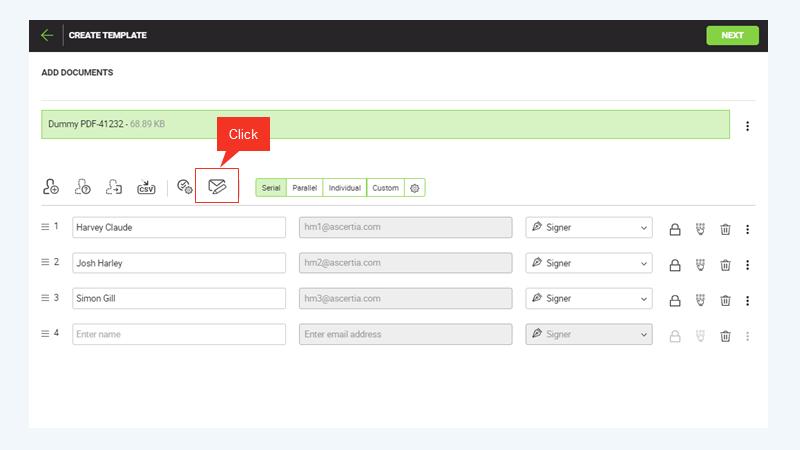
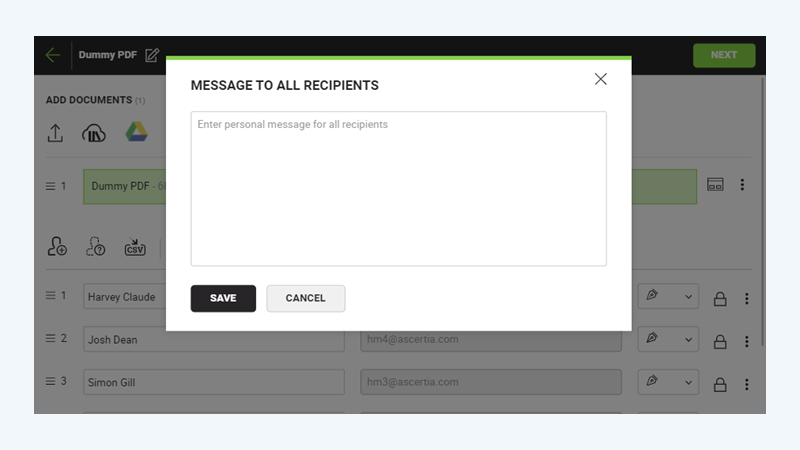
|
|
As soon as you type a character, a tooltip near the field is displayed and shows the characters you have written and the total characters allowed. |
The following image displays an example message. 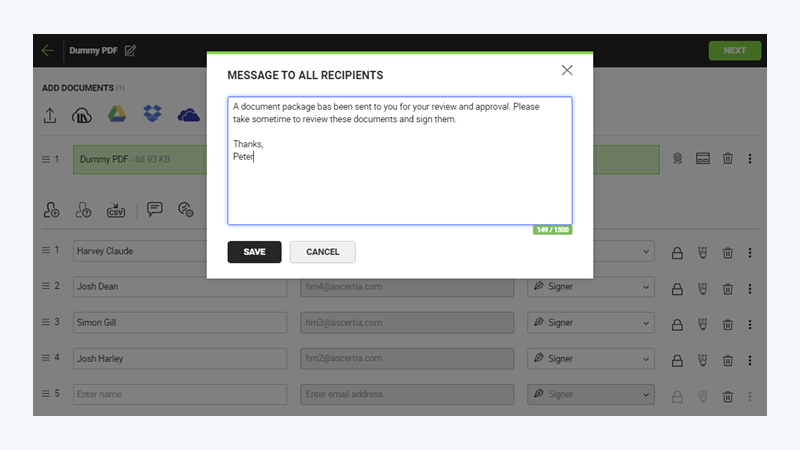
|
|
Upon sharing the document package, the specified message will be displayed to each recipient, on their turns, when they will open the document package as shown in figure below. |
In order to continue to the document viewer, the recipient will need to click "Ok".