Send workflow completion report of an enterprise document
Send workflow completion report of an enterprise document
- Login with your enterprise admin credentials.
- Click your profile drop down menu (available at the top right corner).
- Click the "Enterprise Settings" option.
- Click the "Documents" option from the left menu. All the document packages within your enterprise will be listed in their respective statuses.
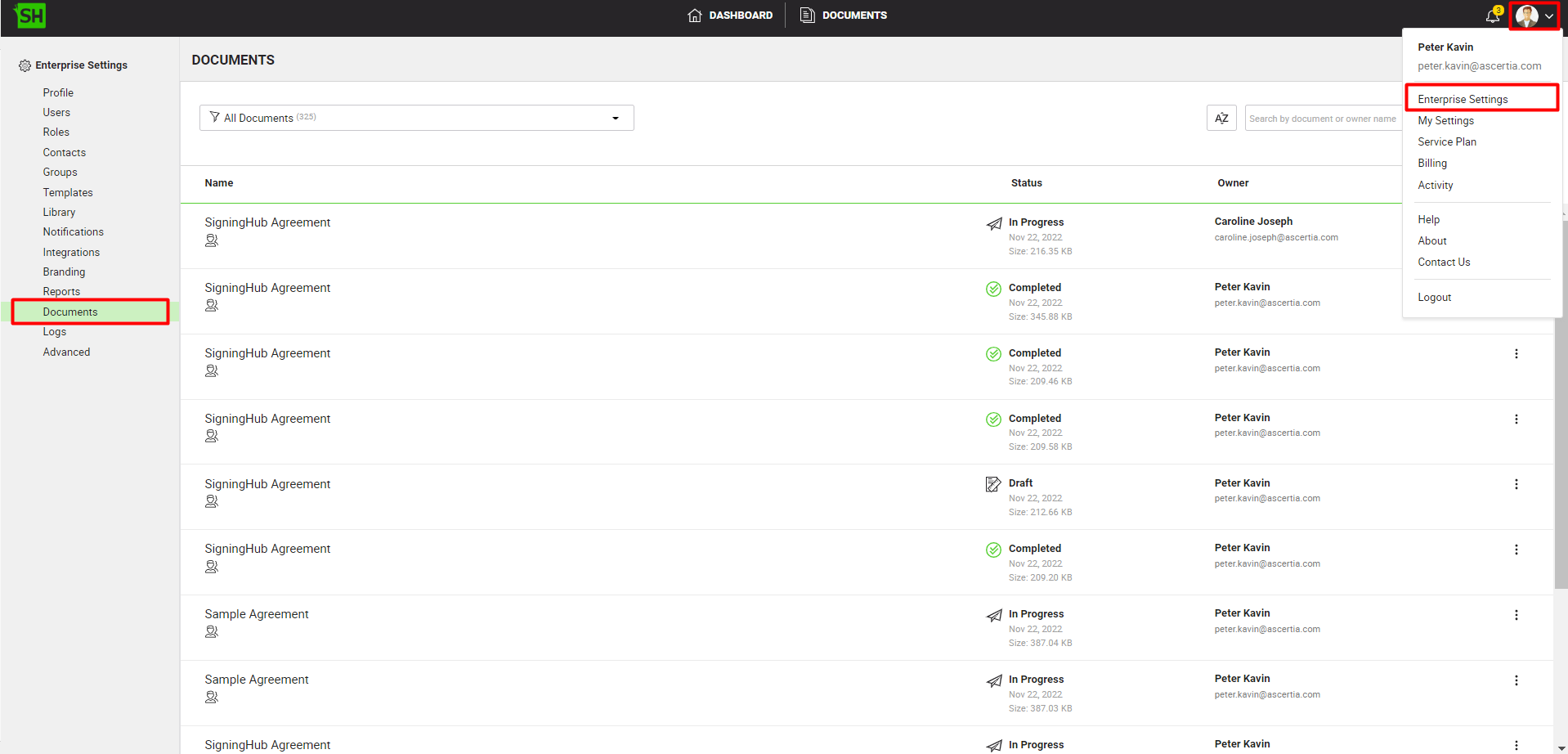
- Search/ move to the completed/declined document package whose workflow completion report you want to publish. Click
 adjacent to it and select the "Send Workflow Completion Report" option.
adjacent to it and select the "Send Workflow Completion Report" option.
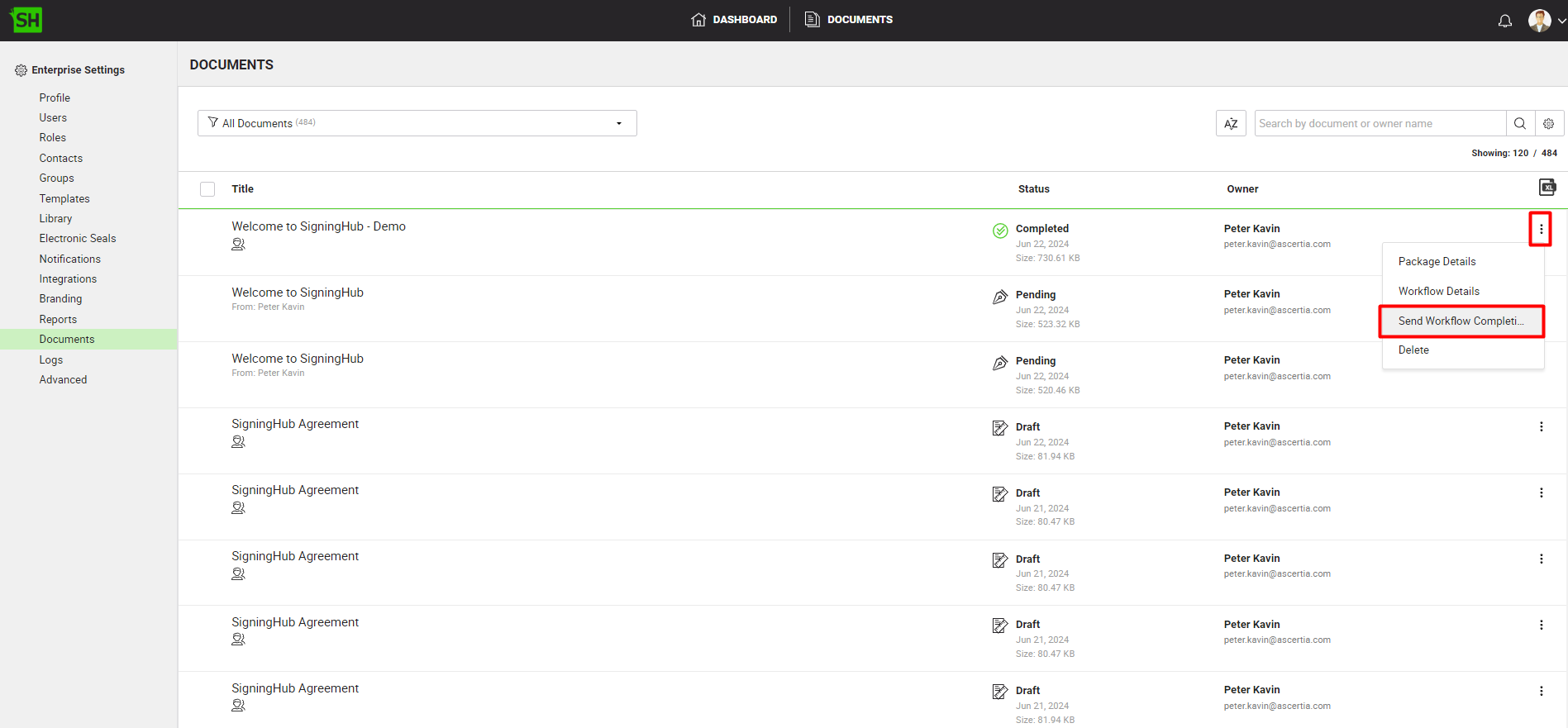
- A confirmation message will be displayed. Click Yes, and the workflow completion report will be published at the Server URL configured in the "Workflow Completion Report" section of the Advanced Enterprise Settings.
|
|
|
See Also
- View all documents of your enterprise
- View package details of your enterprise documents
- View workflow details of your enterprise documents
- Manage recipients and send reminders to their next recipients
- Terminate workflow of your enterprise documents
- Delete documents from your enterprise

