Update Admin Profile
You can update your SigningHub administrator profile as required.
Update your administrator profile
- Click your picture icon from the top right corner, and then click the "Profile" option as shown in the below image.
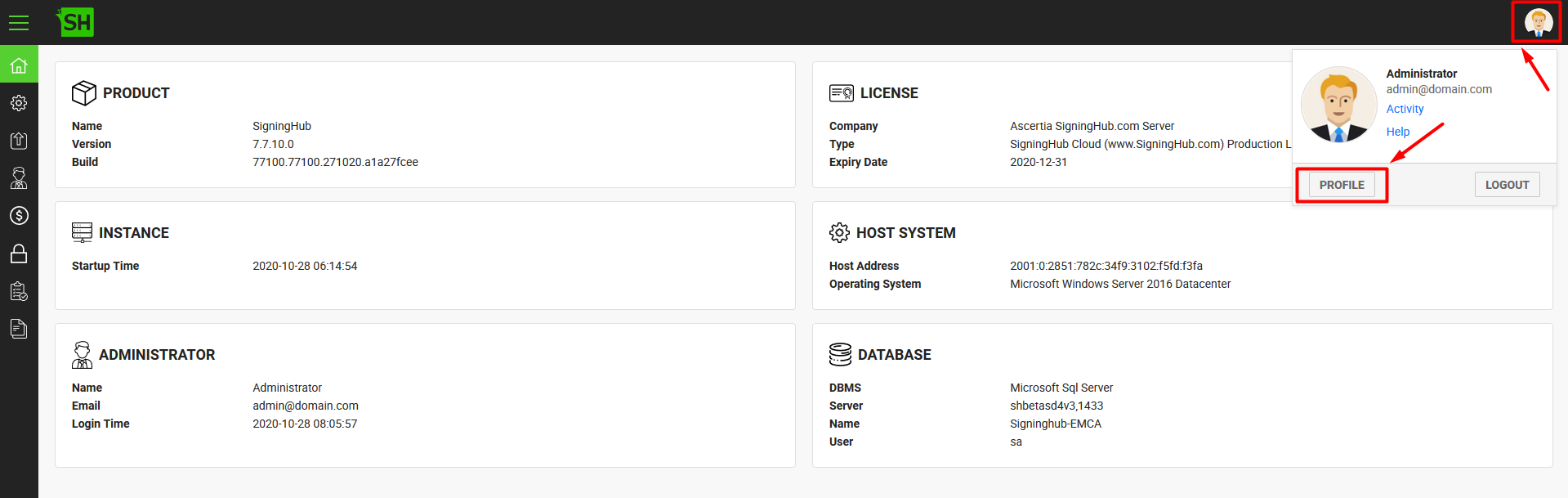
- Your admin profile will be opened in editable mode.
Update your display name, mobile number and display picture as required. See the below table for details.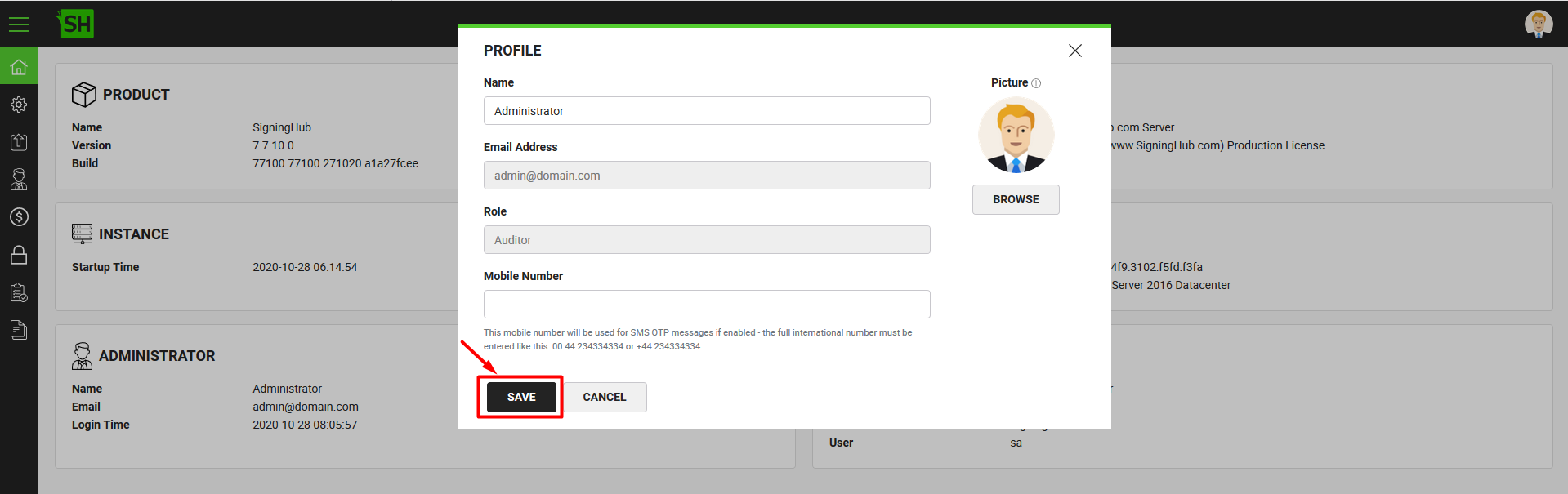
- Click the "Save" button to save these changes.
|
Administrator Profile |
|
|
Fields |
Description |
|
Name |
Editable name field to update your name. This name will be displayed on your dashboard and in the Operators section of Access Control. |
|
Email Address |
Un-editable field of your email address that was specified in your administrator certificate. |
|
Role |
The role assigned to your profile that defines your allowed access in the system, see details. |
|
Mobile Number |
Editable field to capture mobile number of the system administrator. By default, the specified number is displayed partially masked to comply with the GDPR policy. Click |
|
Picture |
Click the "Browse" button to browse and upload your display picture. This will be displayed on the top right corner of the screen. |
See Also

