Create a New Integration Instance
Create a New Integration Instance
- Click the "Configurations" option from the left menu.
- Click the "Integrations" option. The Integrations screen will appear.
- Click
 from the grid header.
from the grid header.
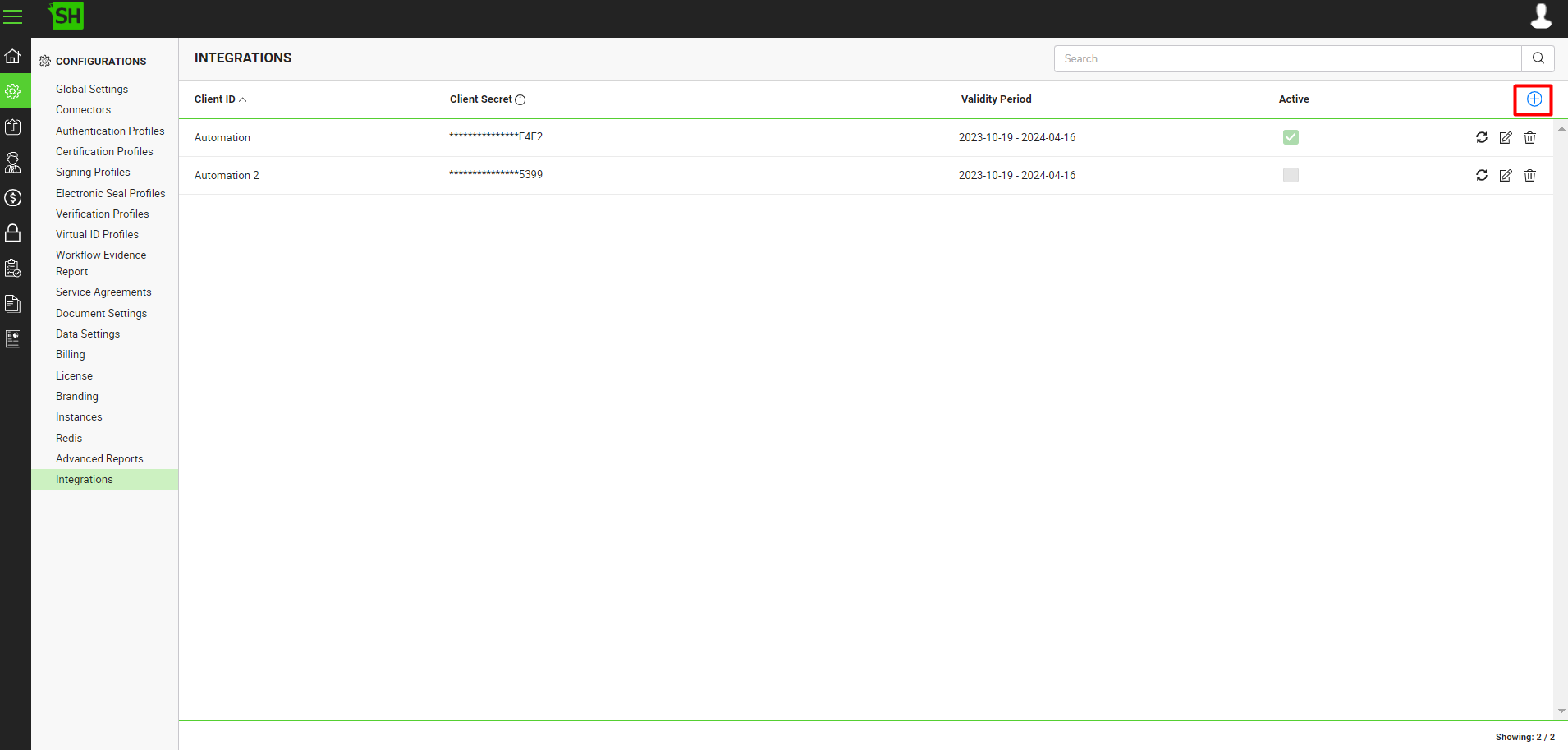
- In the "Add Client Secret" dialog, fill in the "Client ID" and the "Validity Period". See the below table for the fields' descriptions.

- Click the "Save" button from the screen bottom.
|
Add Client Secret |
|
|
Fields |
Description |
|
Client ID |
Field to specify the client ID (application name) to be integrated, i.e. SalesforseApp. |
|
Validity Period |
Select a validity period for the client secret. The user has the option to select from the pre-defined validity periods or define a custom validity period. The recommended validity period is 180 days (6 months). When the user selects the Custom option, the "Valid From" and the "Valid To" fields appear. The user can click on the calender icon next to the these fields and define a custom date for these fields. |
|
Active |
Tick this check box to make this client secret active. Inactive client secrets can not be used in integrations. |
|
|
|
See Also
- Edit an Integration Instance
- Delete an Integration Instance
- Search an Integration Instance
- Generate a New Client Secret for an Integration Instance

