Prerequisites
SMTP Server
SigningHub uses email as the primary notification medium. User registration, and all notifications are sent via SMTP. Hence it is a critical part of the architecture and deployment. Details required are:
- Hostname/IP address of SMTP server
- Listening Port of SMTP server
- TLS/SSL authentication to communicate with SMTP server (if required)
- User name and password to authenticate to SMTP server (if required)
- Email from Address for notifications sent from SigningHub
- Email to Address for alerts and warnings sent by SigningHub
- Email Subject for alerts and warnings sent by SigningHub
|
|
If there is no alternative it is still possible to use the SigningHub. However, this involves copying the notification emails directly from the database and manually running the links therein. This usage is strongly discouraged in favour of a standard deployment though. |
Windows Roles and Features (2016, 2012 R2, 2012)
SigningHub Enterprise has dependencies on many Windows roles and features etc. These must be installed before deploying SigningHub Enterprise. Required dependencies are added via the Windows Server Manager and are detailed here. Windows dependencies are added via Server Manager.
- Open the Server Manager application and select the Manage menu.
- Under this menu choose Add Roles and Features option.
- On the Add Roles and Feature Wizard, click the Next button thrice so you reach Server Roles dialog as show in the screen:
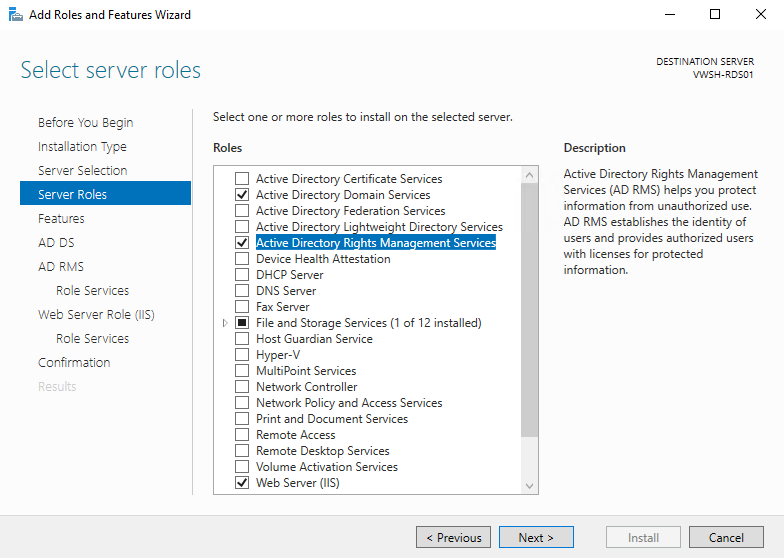
Click the Next button until you reach the Roles Services screen as below:
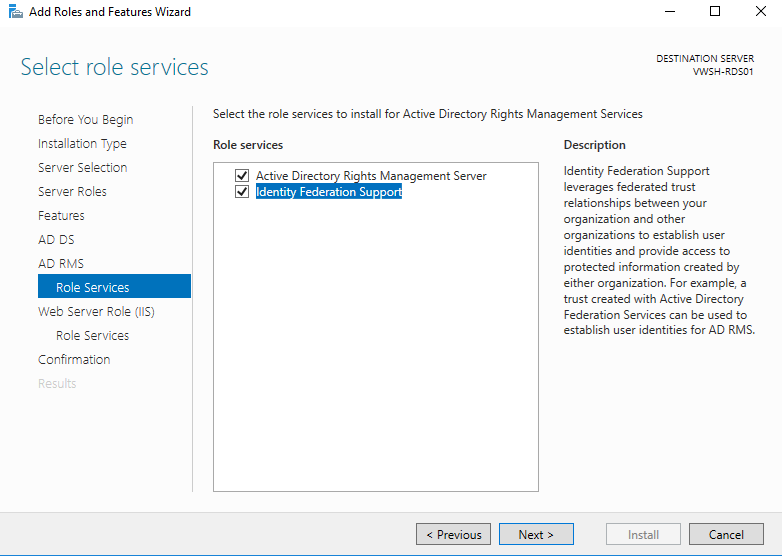
Select Identity Federation Support and click the Next button to select the IIS features that are shown in the next 4 screenshots.
Select the items ticked, these are mandatory items for SigningHub Enterprise if Active Directory is used to authenticate the SigningHub Enterprise users.
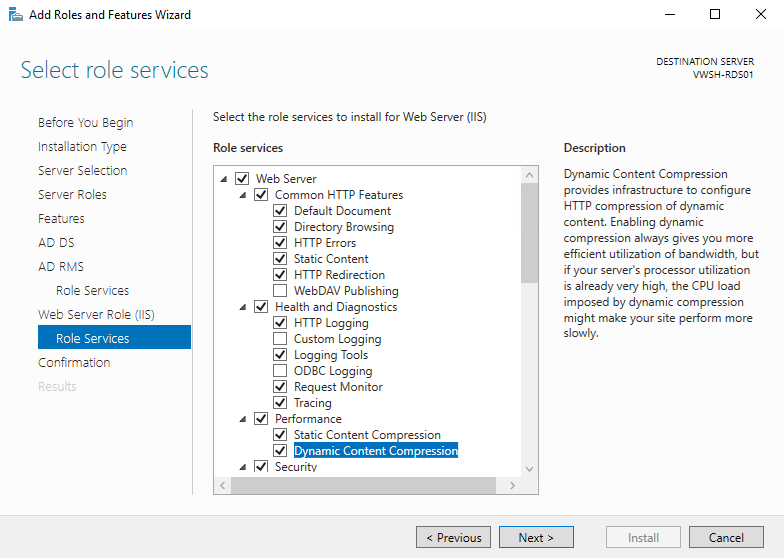
Scroll down to select next options.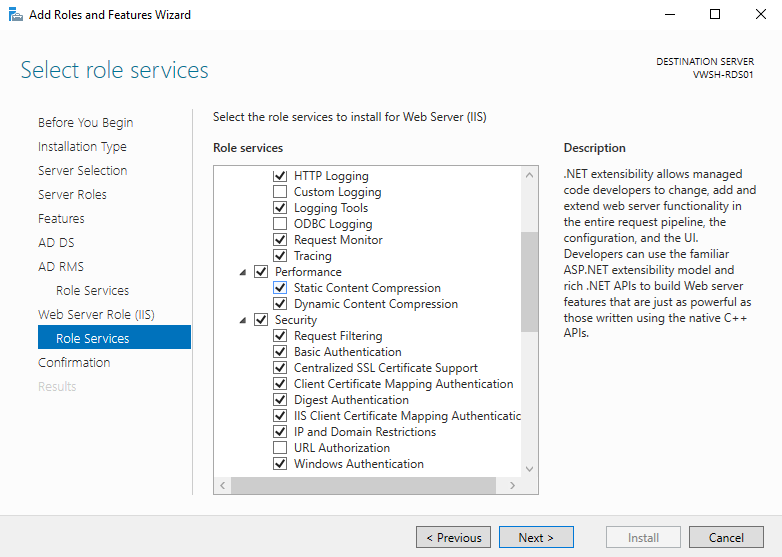
Scroll down to select next options. 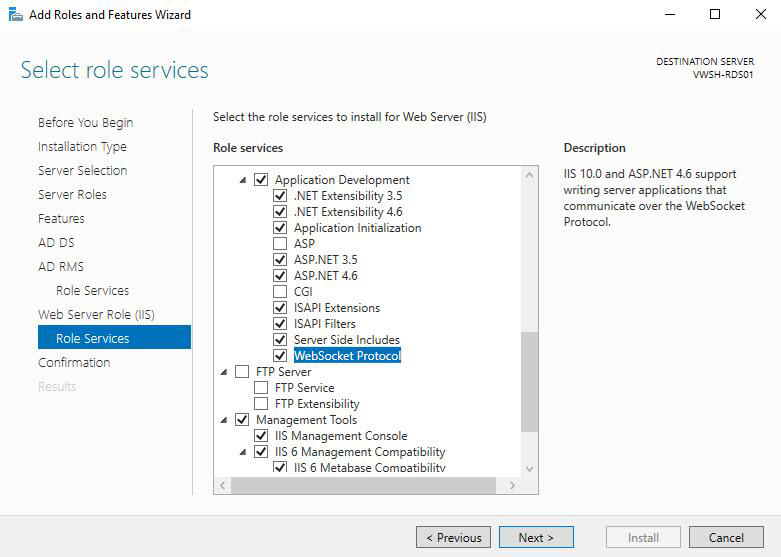
Scroll down to select next options. 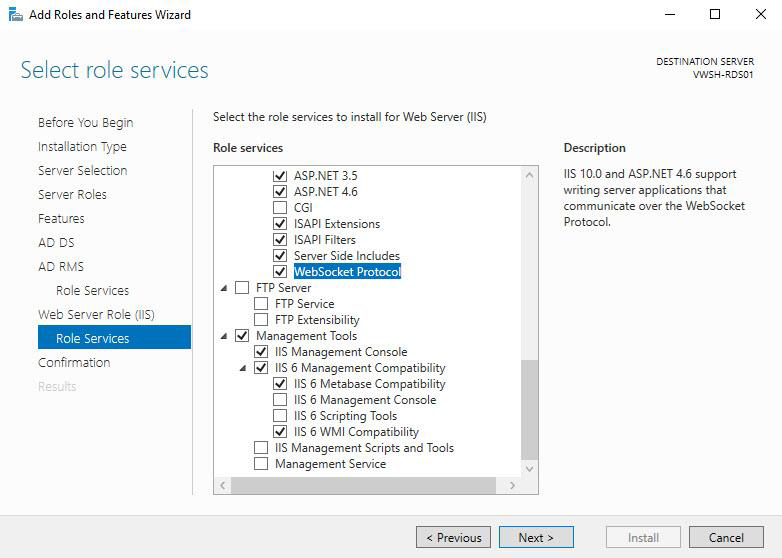
If the Windows operating system media is not available directly on the server, you may be prompted to provide the source path on the Confirm Installation Selections window:
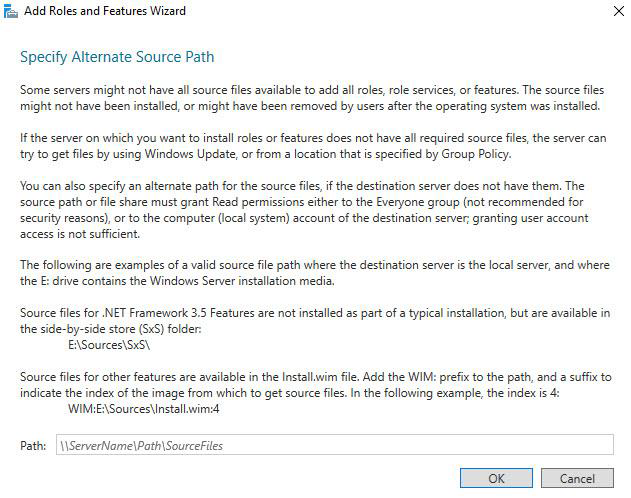
If necessary, provide the correct path to the installation media and click OK.
|
|
|
URL Rewrite Module
This module is required to open SigningHub in responsive design mode, when opened on a mobile device. Click here to download the URL Rewrite module from Microsoft.com.
|
|
To install URL Rewrite Module, a live connection is required to get URL Re-write. Click here to download or use an offline version. |
Additional Windows Configuration (2016,2012 R2,2012)
Make sure that the Decimal Symbol is dot (.) instead of comma (,) in Control Panel > Region> Additional Settings as shown in the following screenshot:
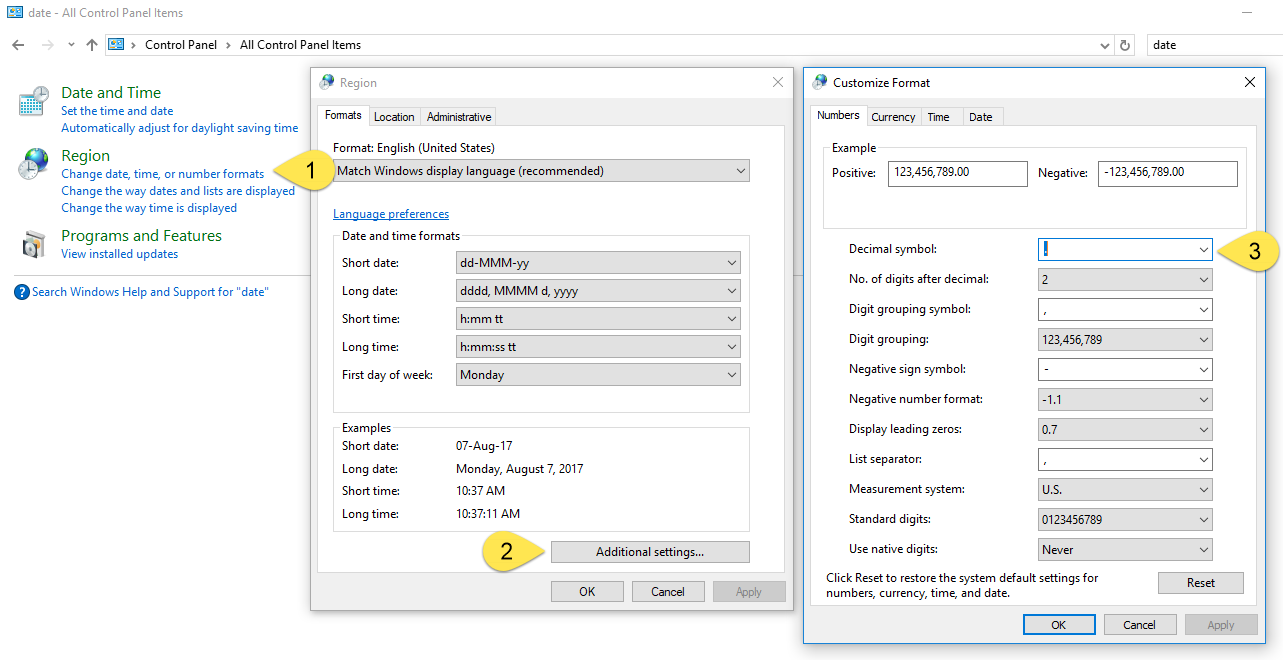
ADSS Signing Server Dependencies
ADSS Signing Server has no Windows dependencies like those required for SigningHub Enterprise. This is because it is a Java EE application that runs off the bundled Tomcat server. However, a database is still required and optionally an HSM to secure private key material.
If you are using an external CA, then ADSS Signing Server must be configured appropriately. Otherwise SigningHub Enterprise will not function as expected. Click here for complete details of ADSS Server.
Database
Both SigningHub Enterprise and ADSS Signing Server require their own respective databases. It is not needed to create the schema or configure any other feature prior to the installation.
Permissions are required to allow the creation of database tables, and entry, modification, and removal of data within those tables.
- SQL Server
For details about SQL Server installation, user creation and permissions, refer to Microsoft-SQL-Server-Installation-Guide-for-ADSS-Server.pdf in the [ADSS Server-Home]/docs directory. - Oracle
The following privileges are required to install the application with Oracle DBMS: - Connect
- DBA
- Resource
|
|
|




