Reset password
It is always recommended to periodically reset your password, at least after every three months. However, when you feel someone else has gained access to your password, reset it immediately.
Reset your password
- Click your profile drop down menu (available at the top right corner).
- Click the "My Settings" option.
- Click the "Profile" option from the left menu. The first tab i.e. "General" will be opened by default.
- Click the "Change Password" tab.
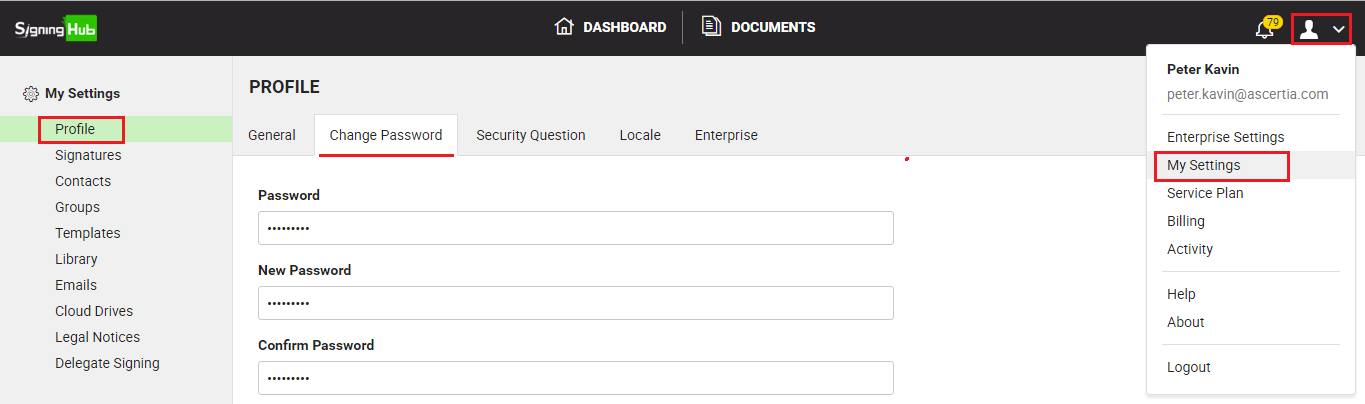
- Complete the fields accordingly, i.e. specify your current password, and then add and confirm your new password.
- Click the "Save" button.
|
|
|
See Also

