Configure email language
SigningHub allows you to configure language for email notifications that provide ability to send documents for signature in native language of global users. These notifications are specifically associated with Document Shared, Sign-off Reminder, Document Recalled, and Send a Copy emails, and are used to intimate their recipients. The configured settings from here will be applicable to guest users only.
This option is available only if
- Recipient is a guest user
- Allow Change of Language by Users is enabled in Global Settings under SigningHub Admin
Set email language
After you have:
- Added the document,
- Added all the recipients
- Configured workflow type in your template:
- Click the three dots menu
 and select the "Set Email Language" option against the guest user recipient, to whom you want to send emails in the selected language.
and select the "Set Email Language" option against the guest user recipient, to whom you want to send emails in the selected language.
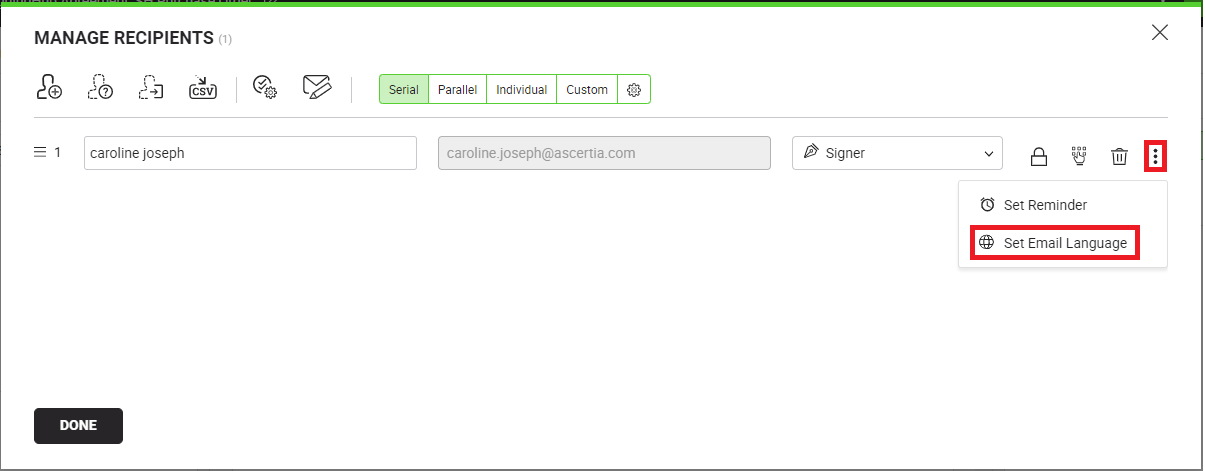
- A dialog will appear to select the language from the drop down, Logged in user language will be selected by default.
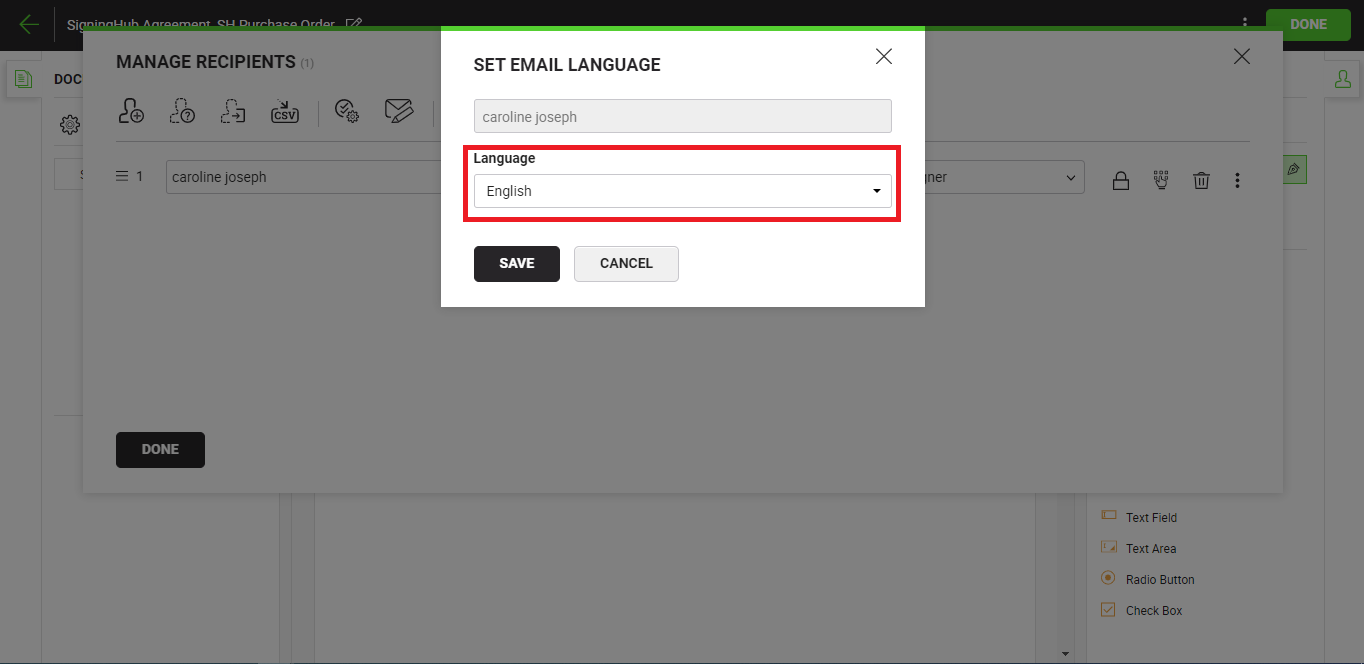
- Click the "Save" button.
Considering the screenshot scenario, SigningHub will send emails in selected language to "Caroline Joseph" for Document Shared, Sign-off Reminder, Document Recalled, and Send a Copy.
See Also
- Configure recipient permissions
- Configure document access security
- Configure auto reminders
- Configure post processing
