Upgrade your service plan
When your requirements exceed your current service plan, SigningHub allows you (i.e. the account owner) to upgrade your service plan. You may also request for a custom service plan that could best suit your requirements.
Upgrade your current service plan
- Login with your enterprise admin or individual account (in case you are an individual user) credentials.
- Click your profile drop down menu (available at the top right corner).
- Click the "Billing" option.
- Click the "Upgrade" tab. It will open the SigningHub pricing page.
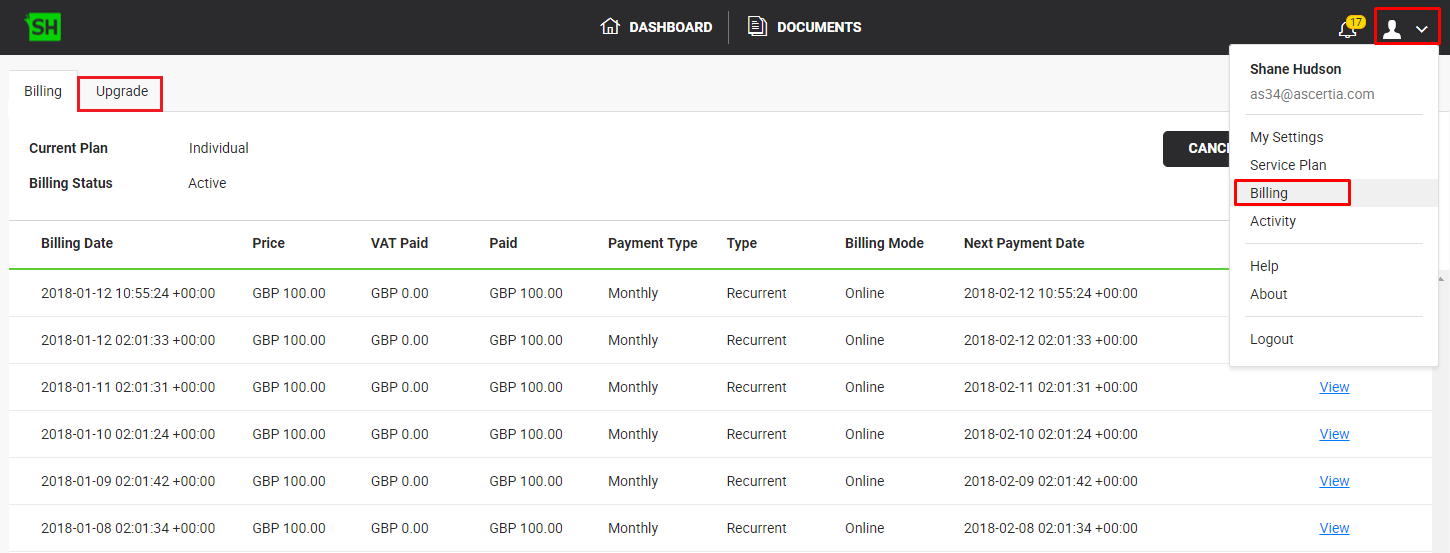
- Select your choice currency (i.e. GBP, USD, or EUR) in which you want to make the upgrade payment.
- Now choose a service plan that best suits your requirements and click the "Buy Now" option against it.
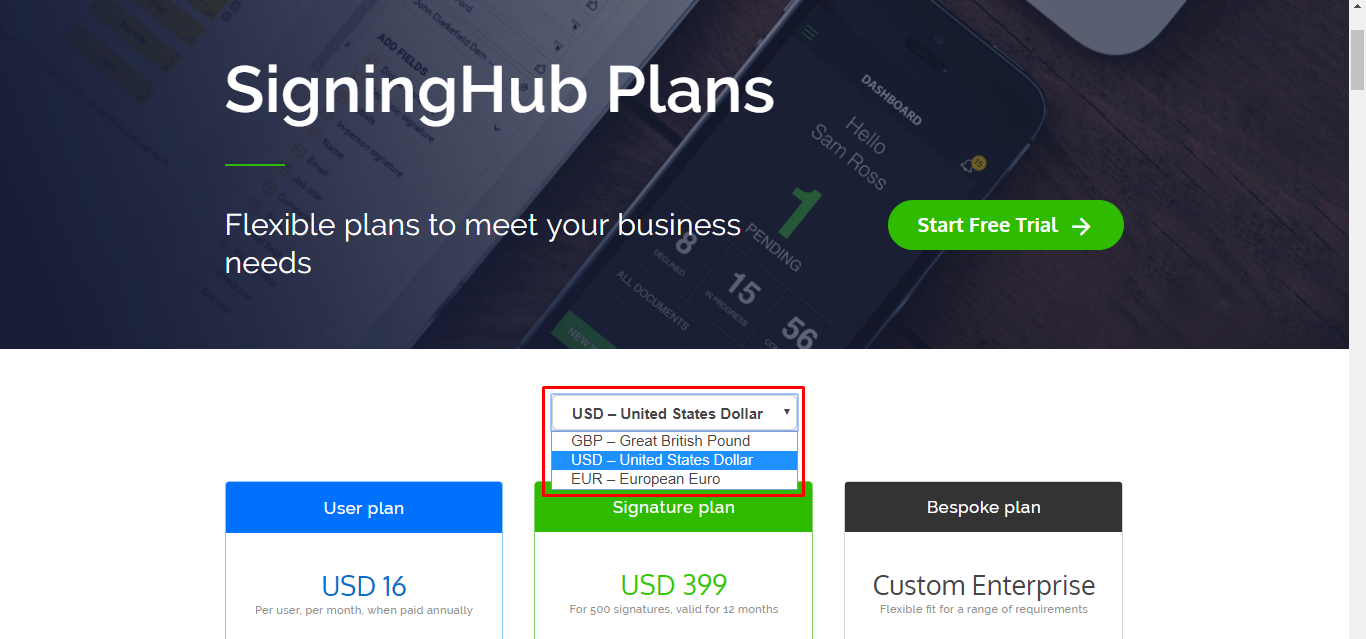
- Specify the number of users you need in your SigningHub account.
- Select a payment method (i.e. Annually or Monthly). You can save 24% on making an annual payment.
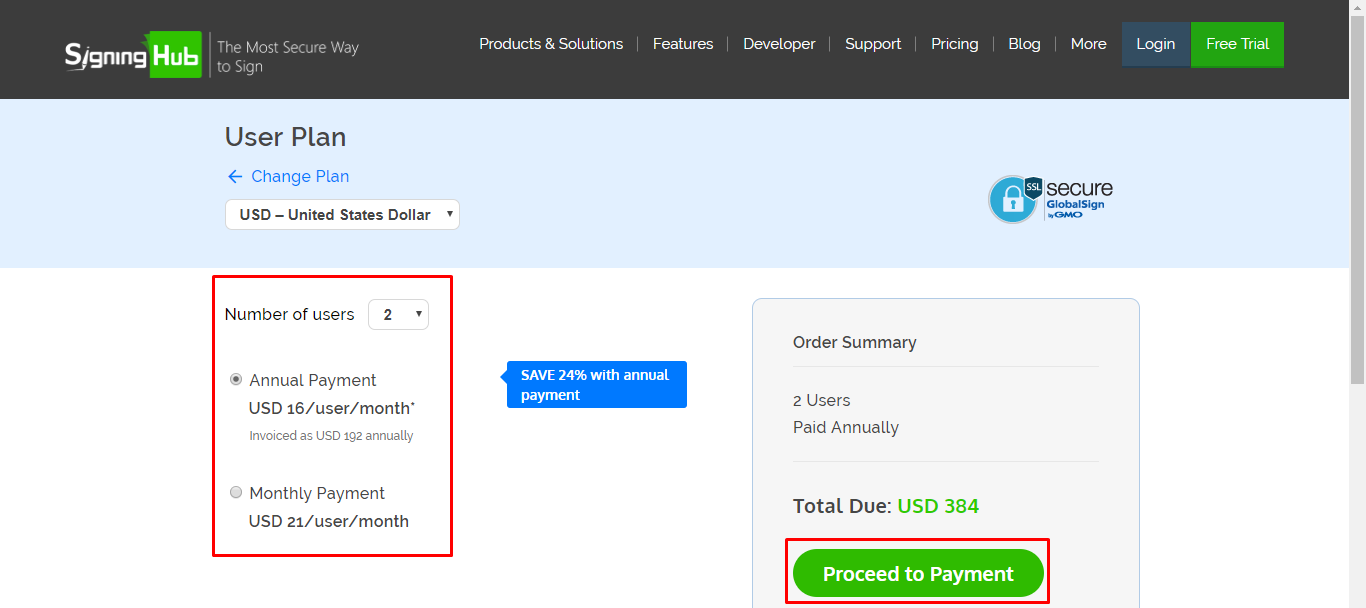
- Click the "Proceed to Payment" button to proceed to the checkout screen.
|
|
|
See Also

