System Dashboard
The first screen that appears after successful login is the Home screen. It acts as the system dashboard that displays overall system information, i.e. Product Information, License Details, Instance, Host System, Administrator, and Database Details.
You can also browse your dashboard by click the "Home" option.
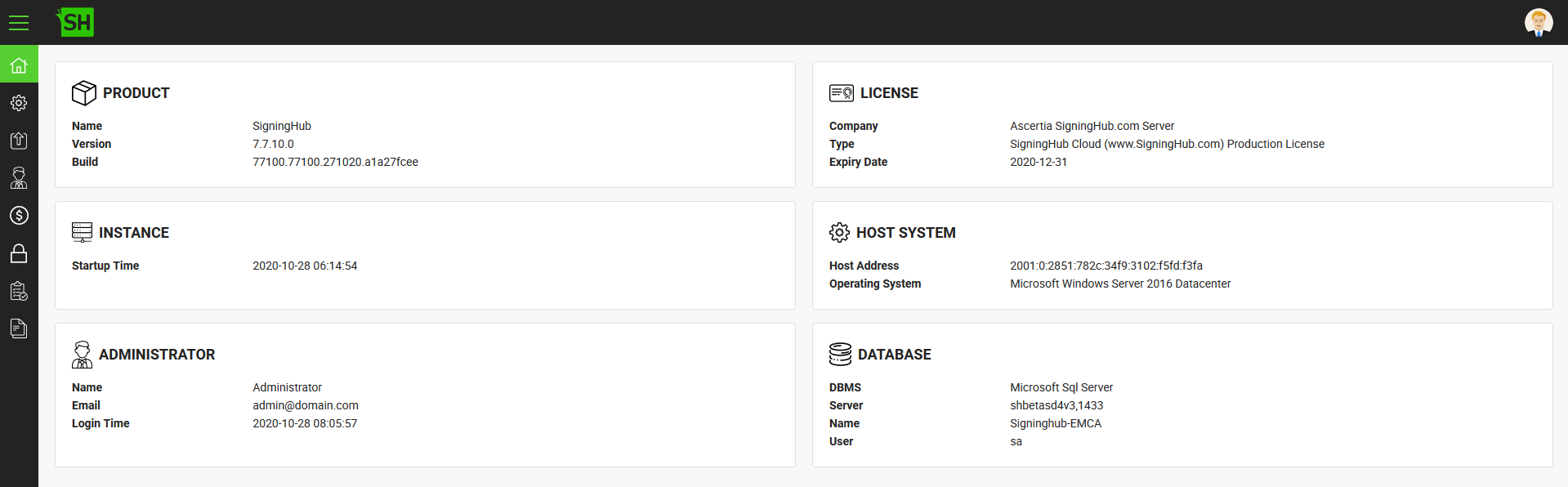
|
SigningHub Admin Dashboard |
|
|
Sections |
Description |
|
Product |
This section displays the application name, version and build numbers. |
|
License |
This section displays the company name to which license has been given and the license type. |
|
Instance |
This section displays the date and time at which the current (SigningHub Admin) instance was started. |
|
Host System |
This section displays the MAC address and operating system of the host system. |
|
Administrator |
This section displays the administrator name, and the date and time at which he was logged in. |
|
Database |
This section displays the machine name of database server, database name and database user. |
Currently, all times are being processed in UTC time zone.
See Also
