SigningHub Admin provides comprehensive search facility to search registered accounts. In this regard, you can either use the default searches or use the account email id to trace the relevant accounts. You can even create your own search criteria to retrieve the required accounts.
Search the relevant accounts through default search
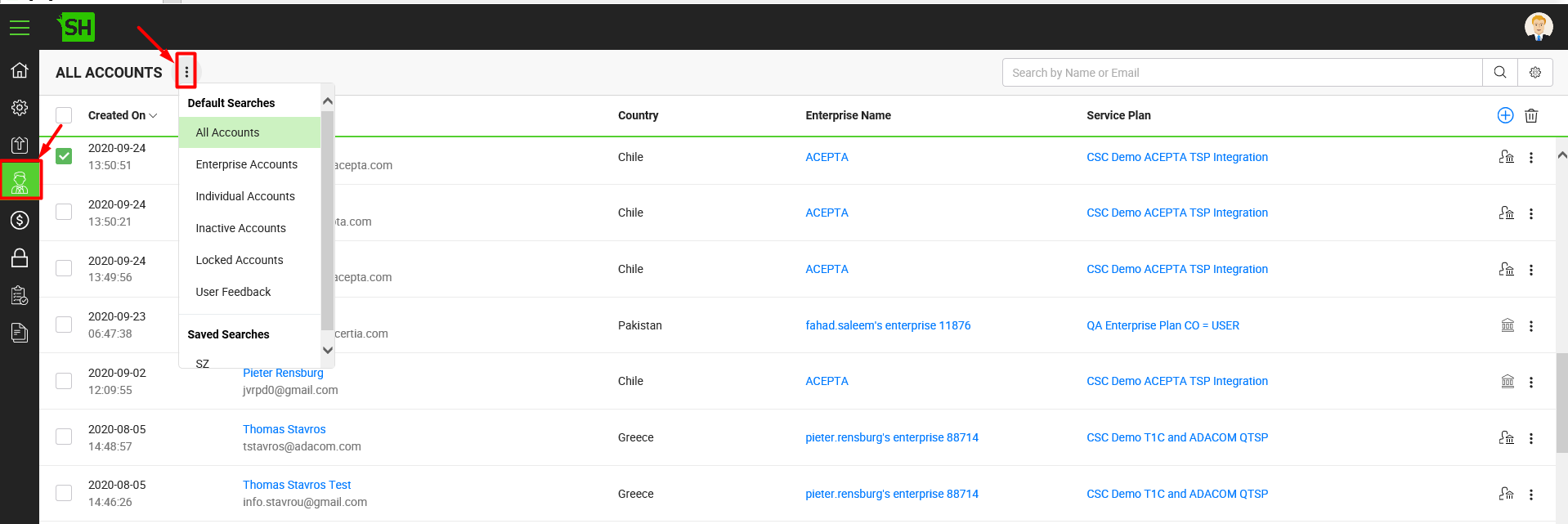
|
Searching Criteria |
|
|
Search Option |
Description |
|
All Accounts |
Click it to view all the registered enterprise and individual accounts in your SigningHub deployment. |
|
Enterprise Accounts |
Click it to view only the registered enterprise accounts in your SigningHub deployment. |
|
Individual Accounts |
Click it to view only the registered individual accounts in your SigningHub deployment. |
|
Inactive Accounts |
Click it to view only the inactive accounts in your SigningHub deployment. The accounts that have not been accessed by their owners over a certain period of time. |
|
Locked Accounts |
Click it to view only the locked accounts in your SigningHub deployment. The accounts that have been auto locked by SigningHub because the users have crossed the defined number (i.e. threshold count) of invalid login attempts. |
|
User Feedback |
Click it to view those accounts which have been deleted by the users themselves by using the "Delete My Account" option from SigningHub Desktop Web. |
Search an account through manual search
Download the records in excel sheet
You can also export the searched records to an excel sheet file (xlsx).
For this:
|
|
In case of specifying multiple search parameters, the search will be carried out by using AND operator(s) among all the parameters. This helps SigningHub to retrieve more targeted results. |