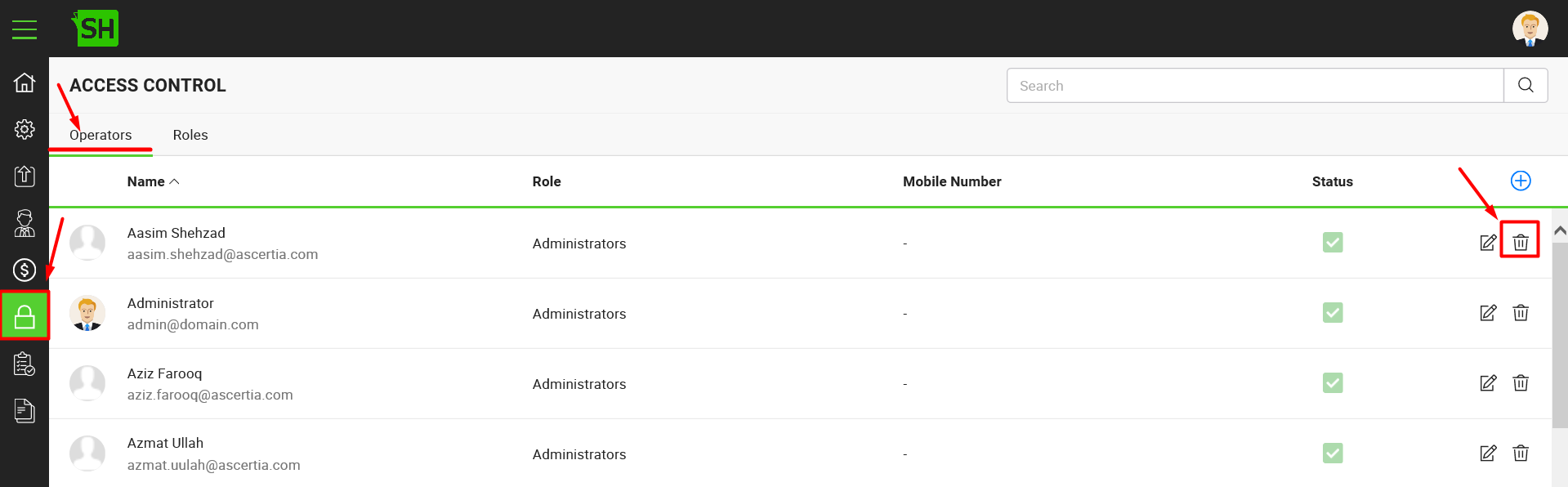To delete an existing operator:
- Click the "Access Control" option from the left menu.
- Click the "Operators" option. It is selected by default upon clicking the "Access Control" option.
- Click
 adjacent to the operator (to delete) from the main grid.
adjacent to the operator (to delete) from the main grid.
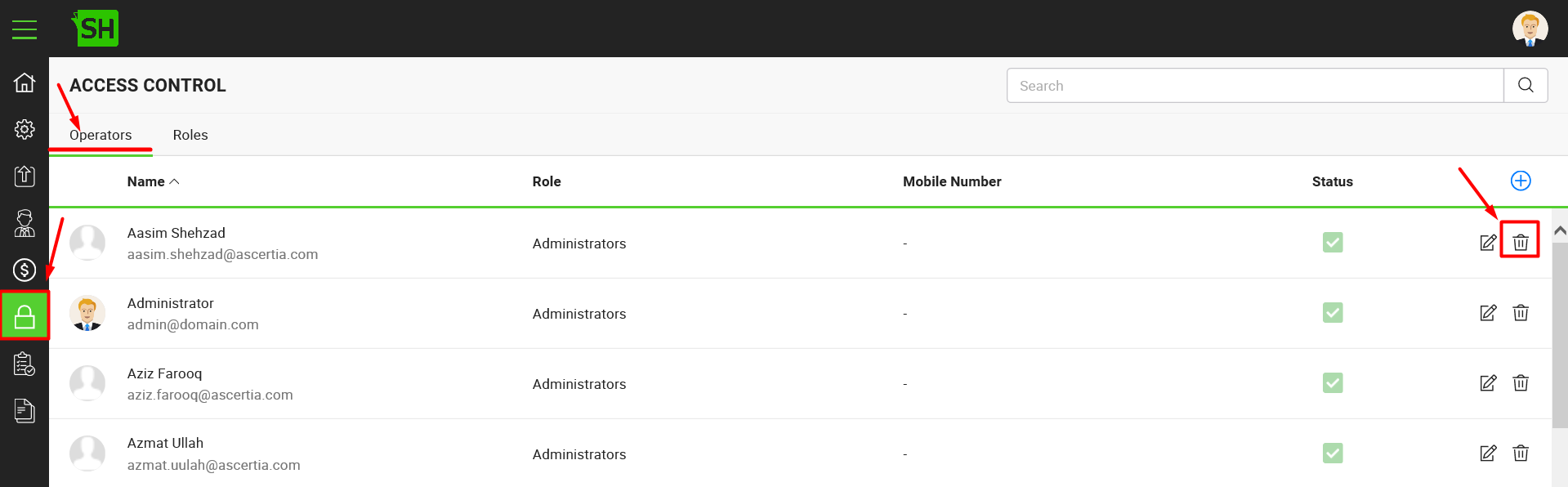
- The system will prompt to confirm the deletion. Click the "Yes" button.