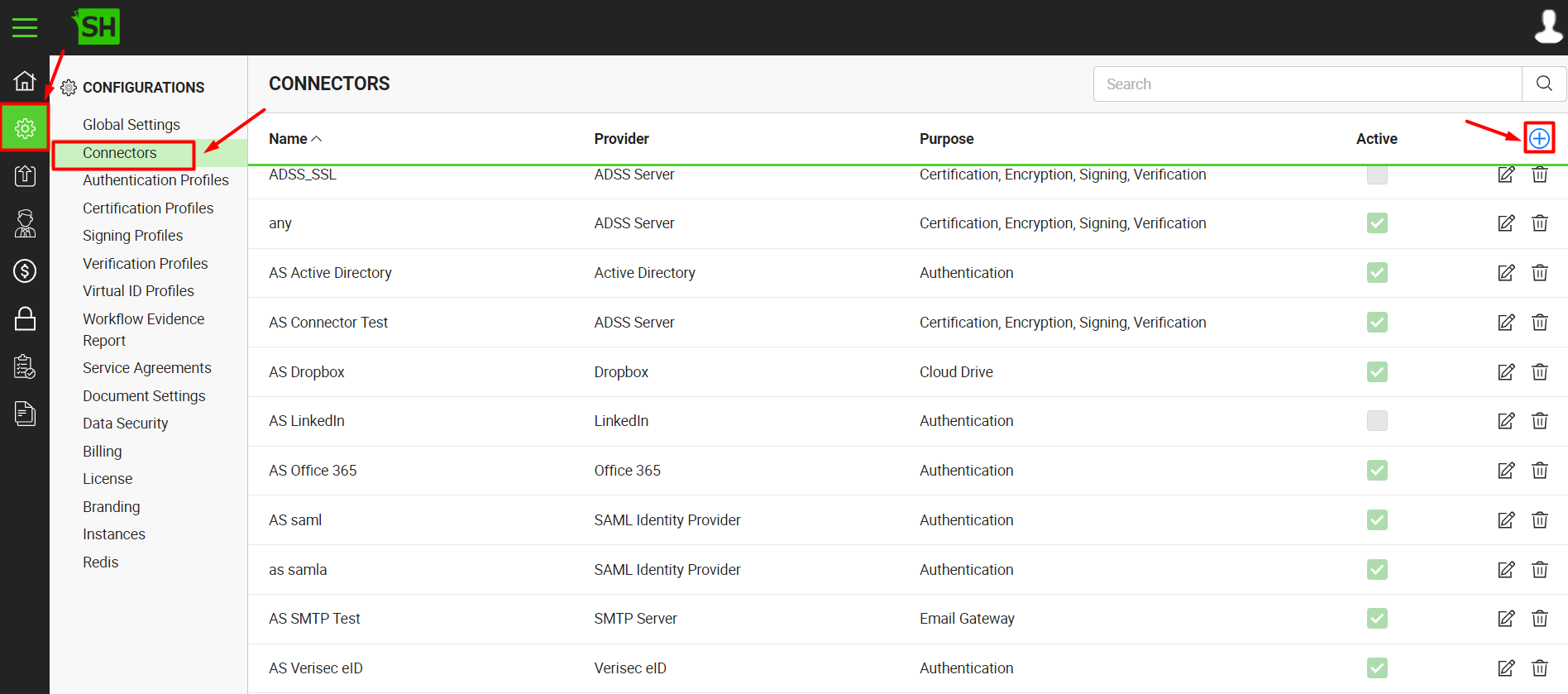To delete an existing connector:
- Click the "Configurations" option from the left menu.
- Click the "Connectors" option.
- Click
 adjacent to the connector (to delete) from the main grid.
adjacent to the connector (to delete) from the main grid.
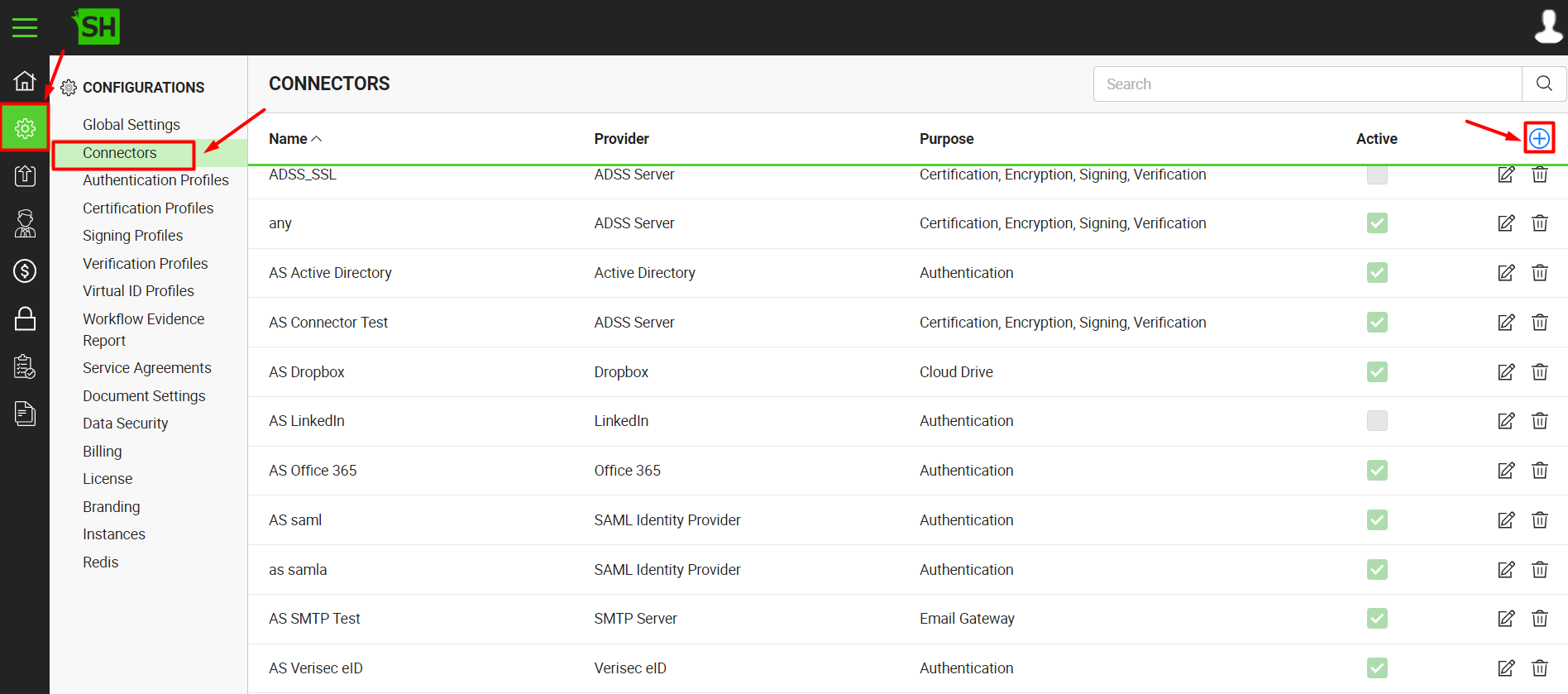
- The system will prompt to confirm the deletion. Click the "Yes" option.
|

|
As long as a connector is being used in the configuration of any Profile/ Global Settings/ Service Plan, it can not be deleted.
|