The SigningHub Admin application can be navigated through an admin operator only. Based on the administration requirements, you can manage (Add, Edit, and Delete) role based administrators to share the restricted access in SigningHub Admin.
Create a new admin operator
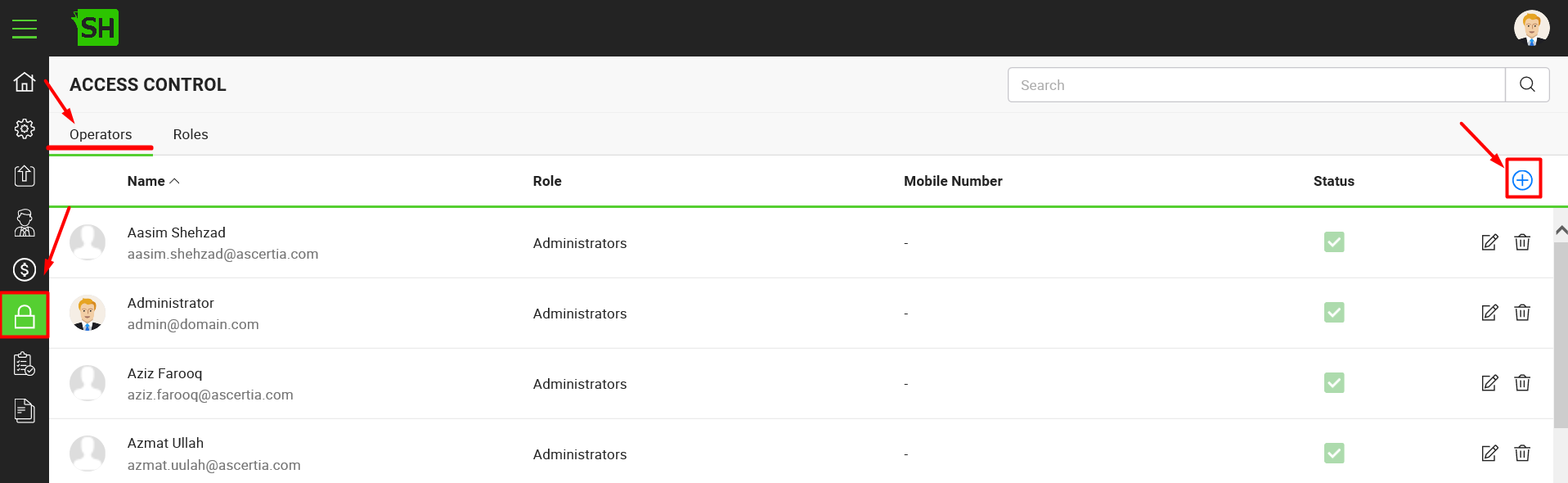
|
|
An important step to be done in addition to add an operator, to import the certificates chain in your browser's keystore that belongs to operator's certificate. |
|
Account Creation |
|
|
Fields |
Description |
|
Name |
Specify the name of new operator, i.e. John Smith. |
|
Email Address |
Specify the email address of the operator. |
|
Mobile Number |
Specify the mobile number of the operator. |
|
Role |
Select an admin role for this profile. The selected role will be used to give the customized access to this operator. The admin roles are managed through the roles section, see details. |
|
Authentication Certificate |
Browse the SSL authentication certificate of the operator. SigningHub Admin is logged in by using a valid SSL client authentication certificate only. |
|
Active |
Tick this check box to make this operator active. An inactive operator cannot log into SigningHub Admin. |