The HubSpot connector allows SigningHub to connect with HubSpot, in order to provide marketing platform to SigningHub. This connector helps in attracting visitors, converting leads, and closing customers. For this, SigningHub needs to be registered with the HubSpot server.
Create a HubSpot connector
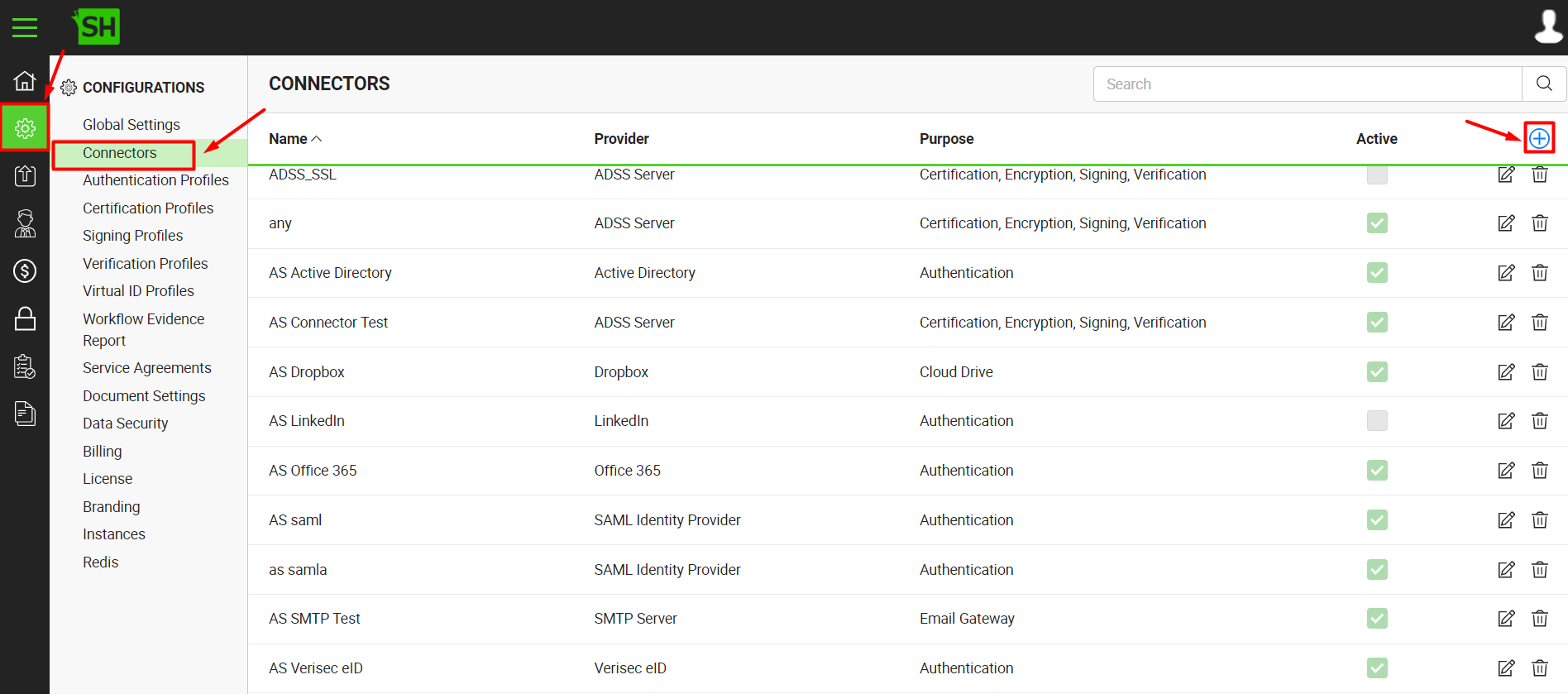
|
HubSpot Connector |
|
|
Fields |
Description |
|
Name |
Specify a unique name for this connector, i.e. My HubSpot. This connector will be used in the configuration of Global Settings. |
|
Provider |
Select the provider for this connector, i.e. "HubSpot". |
|
Purpose |
This field will display the purpose of the selected provider above. |
|
Logo |
Select an appropriate image in the jpeg, jpg, gif or png format for the connector's logo that will be displayed on the login screen. |
|
API Key |
Specify the registered API key that has been provided by HubSpot to connect to the HubSpot server, i.e. "PyIE9KFm068PbsRf0fKaN2Ek9b53sYySh". |
|
Active |
Tick this check box to make this connector active. Inactive connectors cannot be configured in the Global Settings. |
|
|
SigningHub will push the information of activated users only to the HubSpot server. |