SigningHub lets you configure the invisible PAdES-B-LT signatures in a workflow evidence report. Once configured, each workflow evidence report will be auto signed (with invisible PAdES-B-LT signature), when downloaded from the SigningHub web.
Configure the auto signing functionality
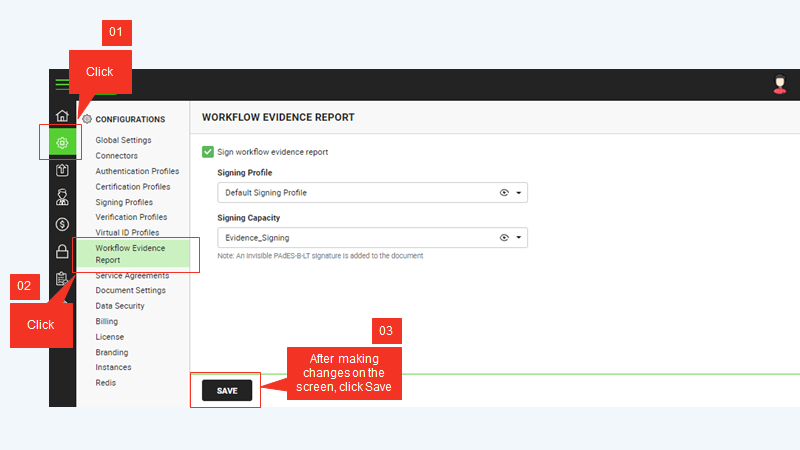
|
Workflow Evidence Report |
|
|
Fields |
Description |
|
Sign workflow evidence report |
Tick this check box to enable the auto signing functionality for your workflow evidence reports. If you do not intend to auto sign your workflow evidence reports, keep this check box un-ticked. |
|
Signing Profile |
This field will display the list of ADSS Signing Profiles. Select the one to use for server-side signing. Click |
|
Signing Capacity |
This field will display the list of certification profiles having Electronic Seal as level of assurance. Select the one to use for server-side signing. |