Managing SigningHub Web Intro Page Content
The content for the application login and introduction pages in SigningHub is static, meaning it cannot be managed or updated through the admin settings in the application. Any updates or changes to these pages must be done manually by modifying the underlying assets and language files. This process involves updating images, such as the SigningHub logo and sliding images, as well as making text adjustments on the splash screen. Below are the detailed steps to perform these updates, ensuring that all content aligns with brand guidelines and user experience requirements.
Changing the SigningHub Logo and Sliding
To update the SigningHub logo and introductory slides:
- Navigate to Image Directory:
- Open the following directory: src/assets/images
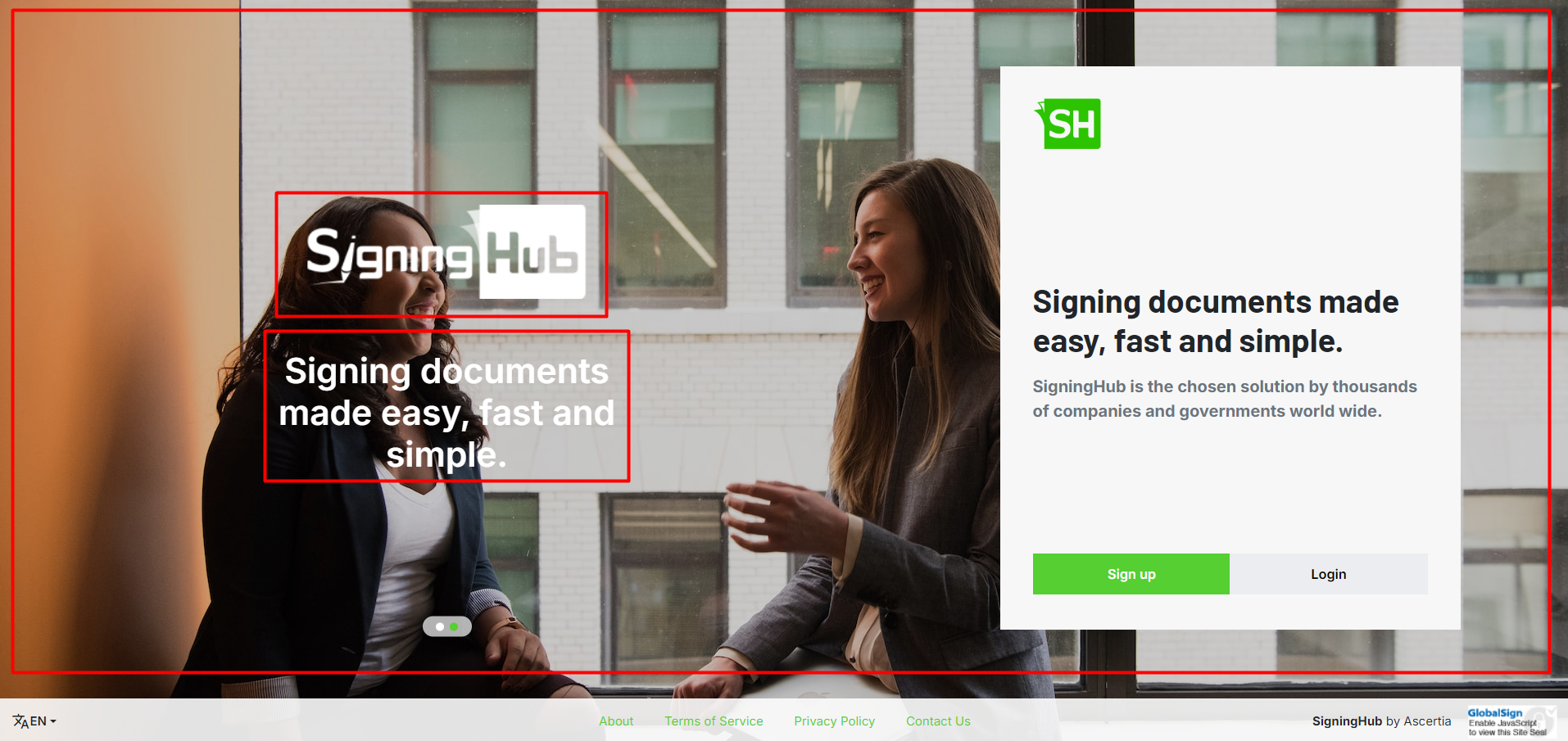
- Update Image Files:
- Replace the existing images with the new files, ensuring they meet the required specifications:
- Logo: sh-logo-white.png
- Slide 1: slide-1.png (Minimum resolution: 1920 x 1282 pixels)
- Slide 2: slide-2.png (Minimum resolution: 1920 x 2879 pixels)
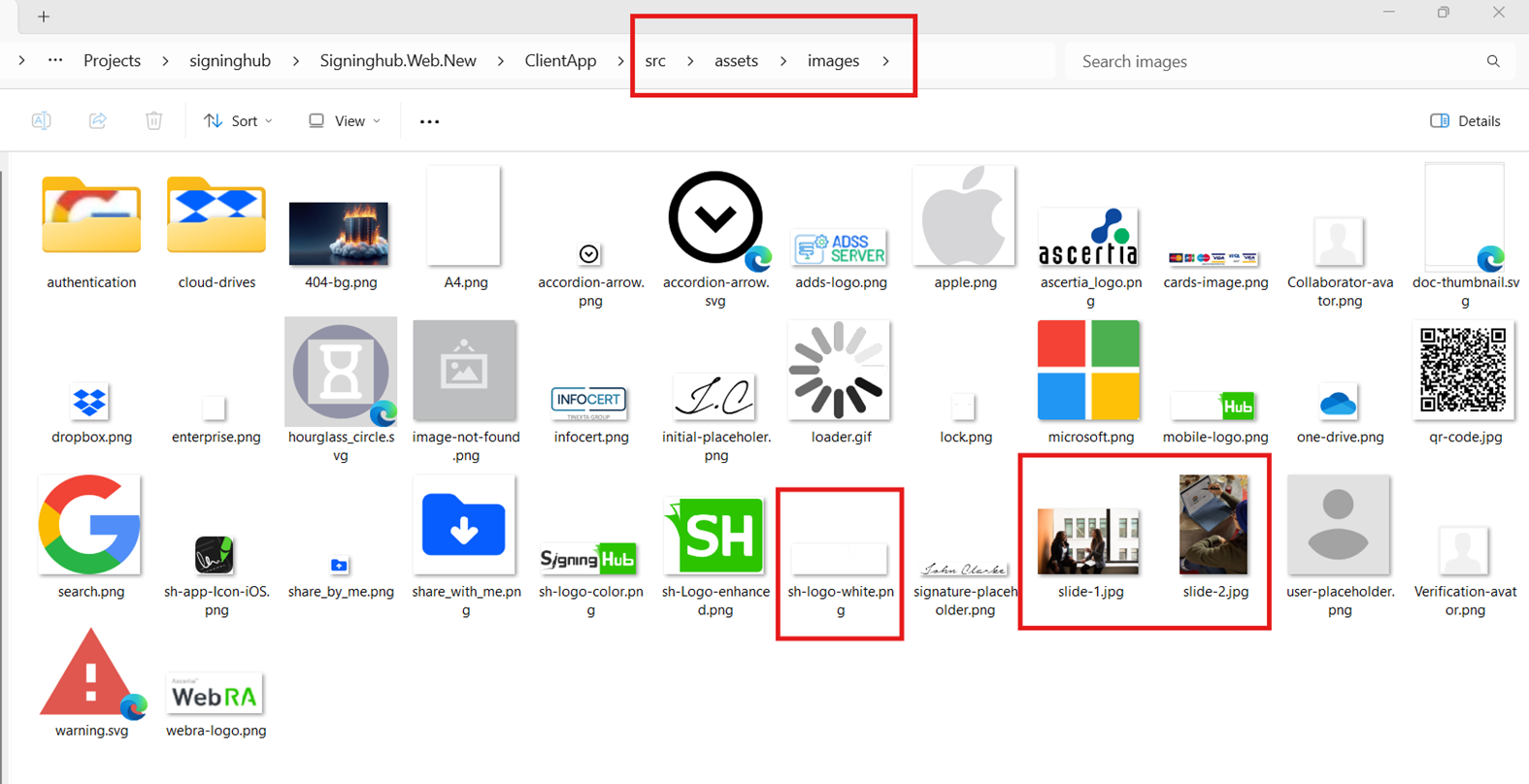
Changing the SigningHub Logo and Sliding
To modify text displayed on the splash screen:
- Navigate to Language Directory:
- Open the directory: src/assets/i18n
- Edit Language Keys:
- Locate and edit the relevant language key files for the text you wish to update. Ensure that the text changes are made in each language file where updates are needed.
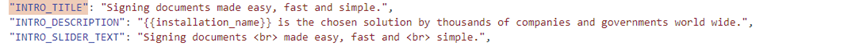
See Also
- Managing SigningHub Languages
- Managing Data Archiving
- Managing Custom Appearance
- Redirection to Mobile Apps
