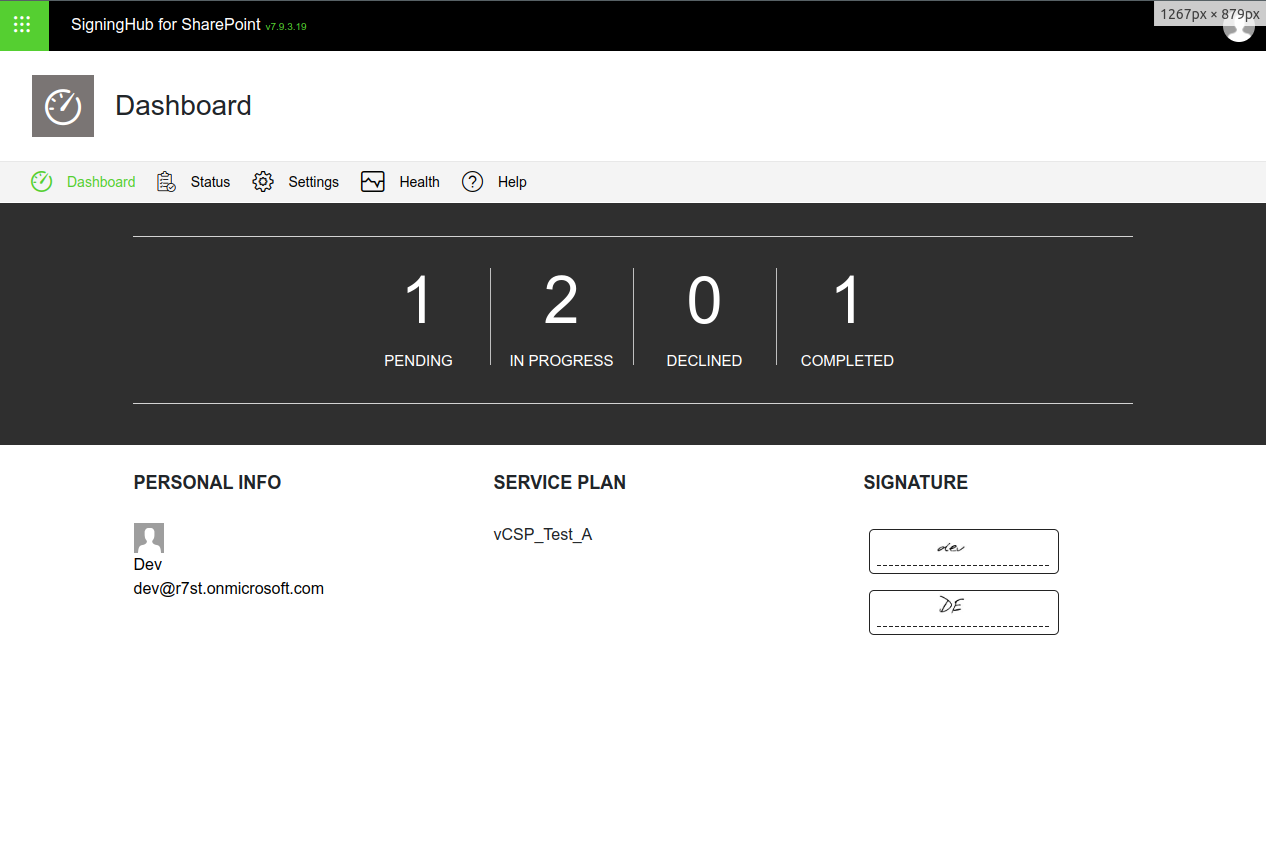SigningHub Dashboard
SigningHub Dashboard provides the real-time clickable stats of your workflow documents in a single glimpse. The counts of Pending, In-Progress, Declined, and Completed documents are displayed, which you have transacted through SigningHub for SharePoint. In addition, you can also view your service plan and signature information.
View your System Dashboard
1. Browse the SharePoint site link (as provided by your SharePoint admin) and log into your SharePoint account.
2. Click any document library (e.g. Documents):
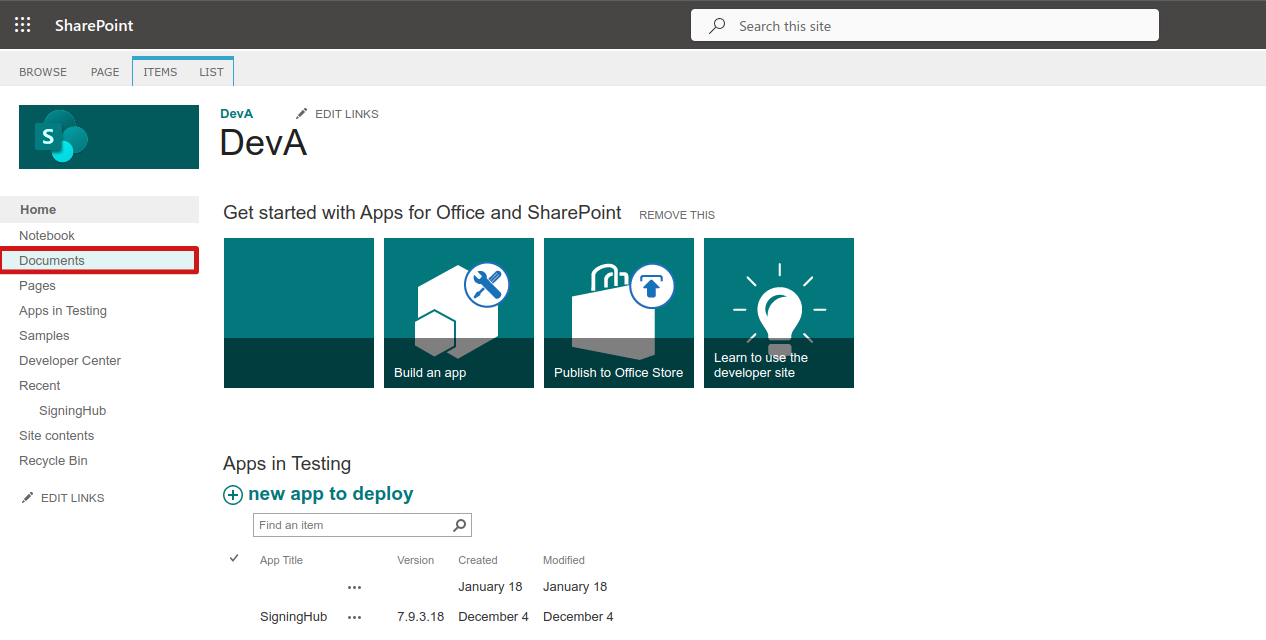
3. From the top menu, select "SigningHub" then "Dashboard":
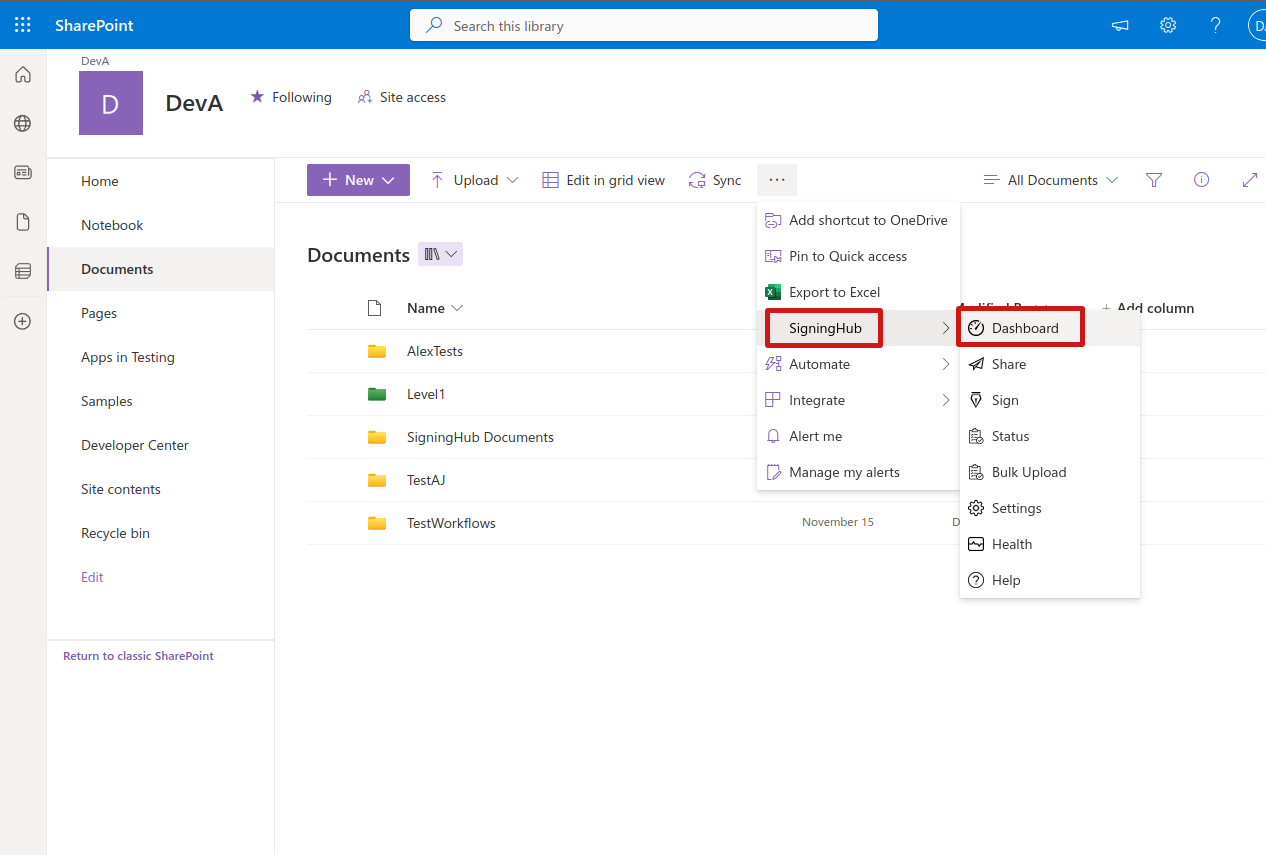
4. The "Dashboard" screen will appear showing your personal stats, as shown below: