Bulk Upload and Signing
The app allows for the upload of documents in bulk, once prepared, these documents can then also be signed in bulk to minimize interaction required to sign multiple documents.
Bulk Upload of documents
1. Browse to your sharepoint documents folder:
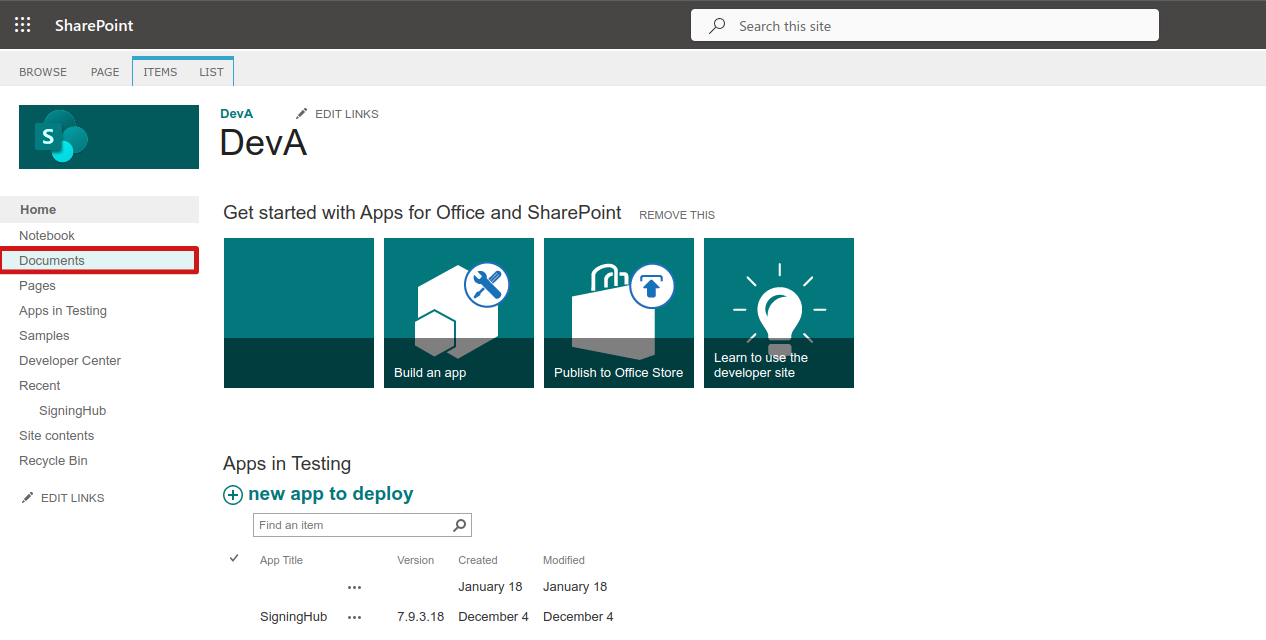
2. Select the desired documents by clicking the tickbox on the left of the document:
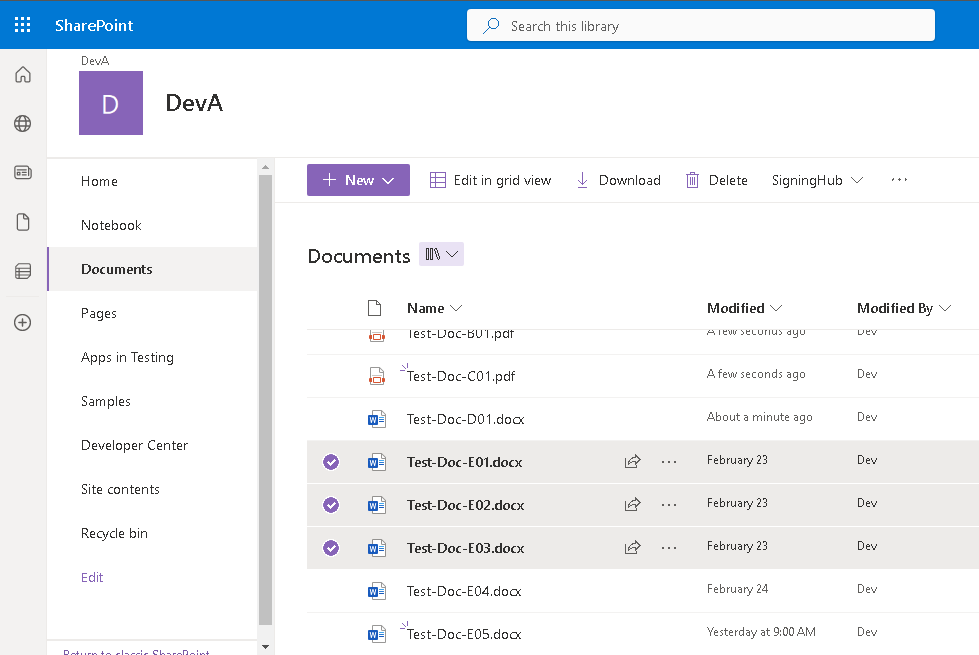
3. Start the Bulk Upload by clicking on "SigningHub" dropdown menu at the top and selecting "Bulk Upload":
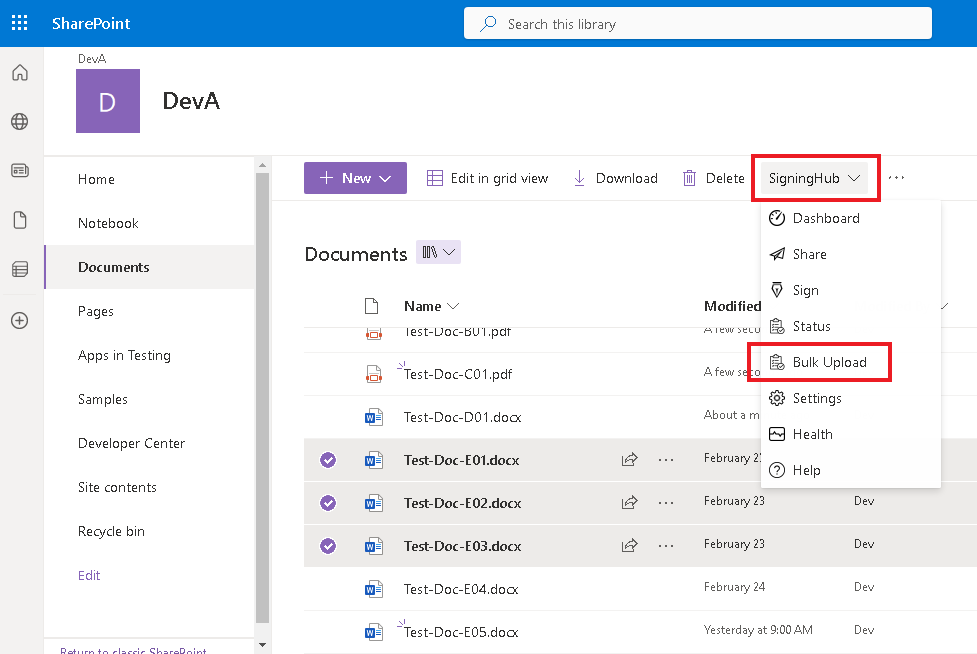
4. The Bulk Upload screen will load indicating the different documents and their status while being uploaded to SigningHub. The status field will show the current status, once all documents is "Done". The app will redirect to the "Document Status" page. Note this operation could take some time depending on internet speed, amount of documents and size of documents:
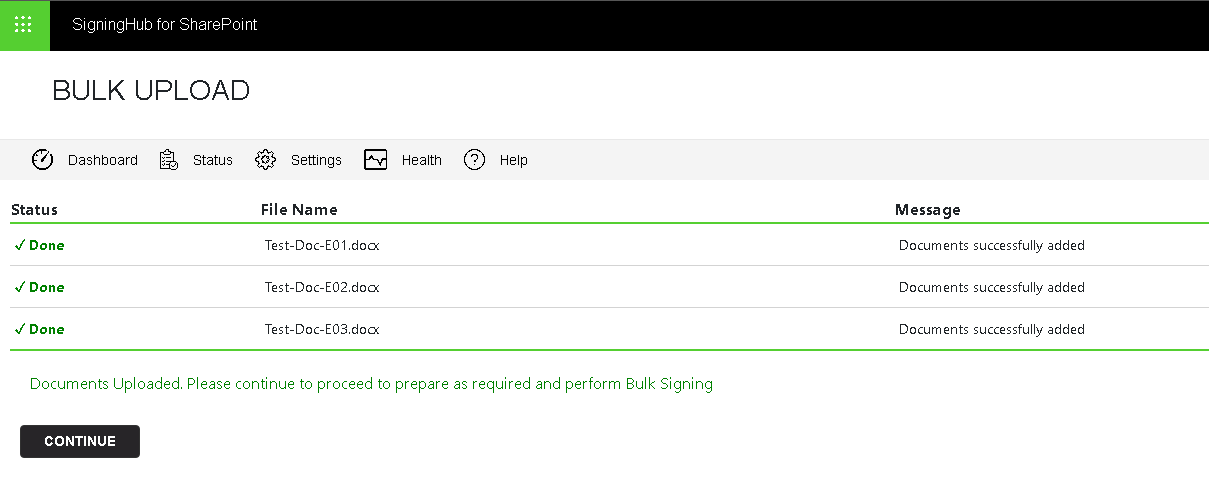
5. On the "Document Status" screen. The user can now prepare these documents for Signing, or Bulk Signing.
Bulk Sign documents
1. Note that the system will only pass through documents that have already been prepared for signing. If this isn't the case, the document will be declined for bulk Signing. To know if a document is ready to be signed, look for the  indicator in the right hand column.
indicator in the right hand column.
2. On the "Document Status" screen, select the documents to sign by selecting the tickbox on the left. At the top of the table, a "Bulk Sign" option will appear when two or more documents is selected, click it:
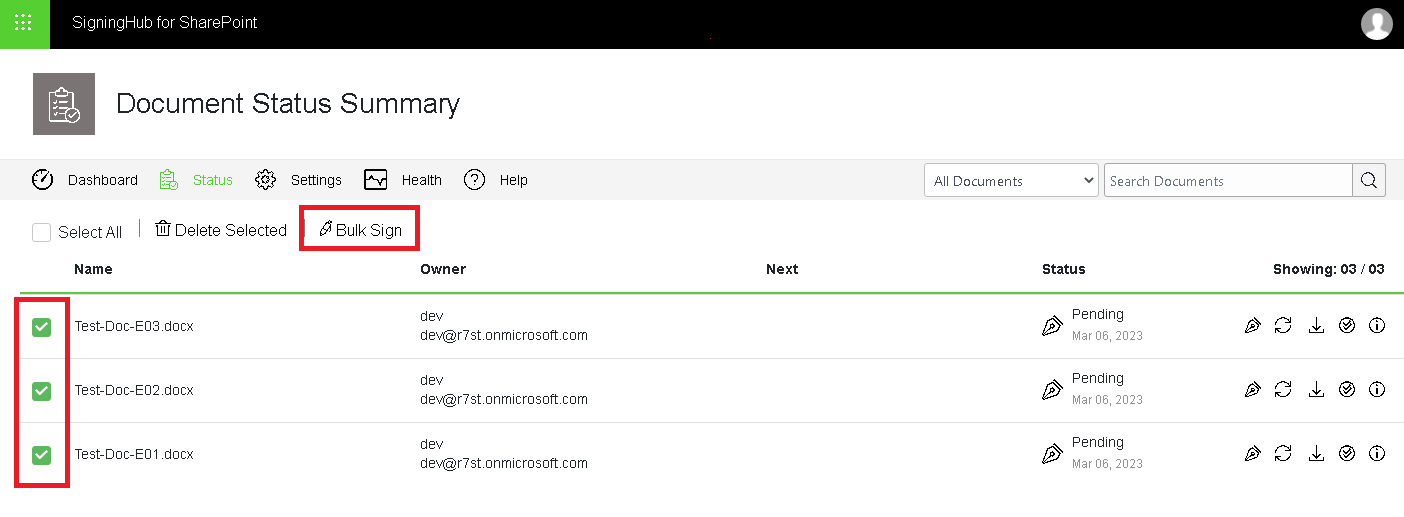
3. The "Bulk Sign" modal will appear, with the status of each document. If the document is not ready for Signing, the relevant Message will appear next to it to indicate why. If all the documents is valid, you can proceed with signing, if not you will need to cancel and unselect or fix the indicated problem. Once all is ready, select the "Signing Server" and "Capability" appropriate as from the users SigningHub configuration and click "Continue":
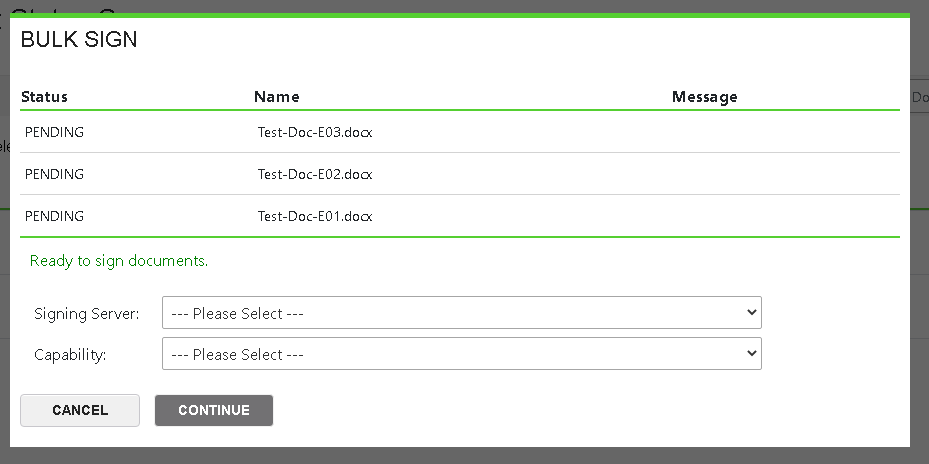
4. Once the process completes, the modal will close and the "Document Status" page will be refreshed to indicate the new status of each document. Note this operation could take some time.