RAS Service
|
Property |
Description |
|
Business Application Authorisation Code configuration |
Defines configurations related to OAuth authorisation code provided to business applications:
|
|
Business Application Access token configuration |
Defines configurations related to access token granted to business applications:
|
|
Mobile Application Access token Configurations |
Defines configurations related to access token granted to mobile applications:
|
|
Authorisation request Configurations |
Defines configurations related to authorisation requests:
|
|
Database Lookup Threshold |
It defines the time interval after which the service will look for Signature Activation Data (SAD) in database. Default value is 20 seconds. The database lookup threshold is defined using the following property:
It must be noted that the threshold value must be set as a multiple of 5 e.g 5,10,15,20 etc. |
|
CA capabilities |
List of CA Capabilities to be returned in GetCACaps response.
|
|
Business API Authentication |
If enabled, business application need to access business APIs with OAuth 2.0 token (client credentials). Possible values are TRUE/FALSE. Default value: FALSE
|
|
Mobile API Authentication |
If enabled, mobile application can access mobile API (only List Registered Device supported) with client credentials token. Possible values are TRUE/FALSE. Default value: FALSE
|
|
Storing limited data into the database to minimize the database size |
If your database size grows too quickly because a lot of RAS Service transactions are being logged, then the size of log information can be reduced by removing some data columns from the database logs. The following are the attributes which manages the logging of specified column:
|
|
Rate Limit Configurations for REST APIs |
Define configurations for REST APIs related to rate limit:
|
|
Transaction logs settings |
Transactions can be stored either directly or delayed for better performance. The following properties are used for logging:
|
To skip push notifications for specific RAS profiles, users can manually add a new property called SKIP_PUSH_NOTIFICATION in the RAS Service by clicking on the New button:
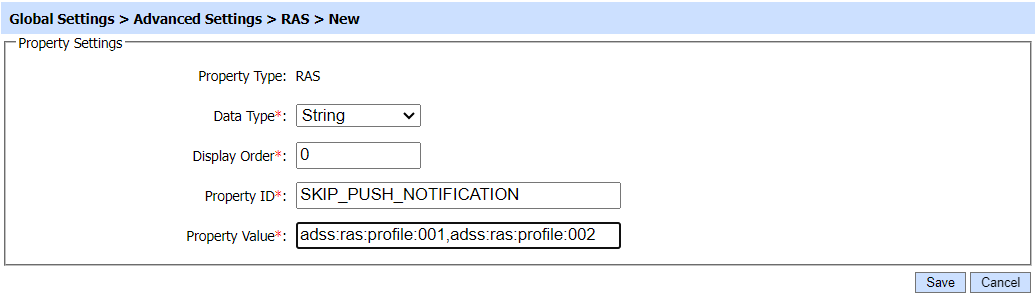
Set the type to "String" and enter the RAS Profile IDs as values, separated by commas. Once done, click on the Save button.
See also
Verification Service
Certification Service
OCSP Service
OCSP Repeater
TSA Settings
XKMS Service
SCVP Service
LTANS Service
Decryption Service
OCSP Monitor
GoSign Service
RA Service
CRL Monitor
SAM Service
CSP Service
NPKD Service
SPOC Service
