Foreign CVCAs
The Foreign CVCA tab lists all the foreign CVCAs registered as Trust Anchors in ADSS Server. These CVCAs will be trusted by a domestic CVCA, DVCA and SPOC Service for various purposes.
Note that this is a licensed module and will only be displayed if you have the E-Passport license for a CVCA, DVCA or SPOC Service.
Navigate to the screen below to view the list of registered Foreign CVCAs:
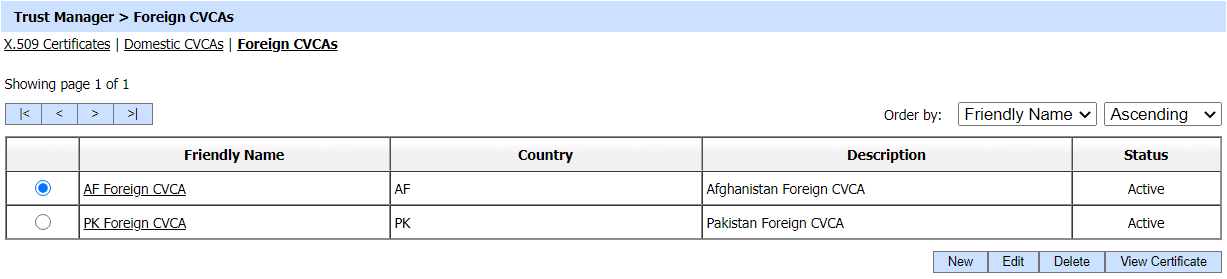
By clicking the New/Edit button, the following screen will be shown where you can configure your Foreign CVCA(s).
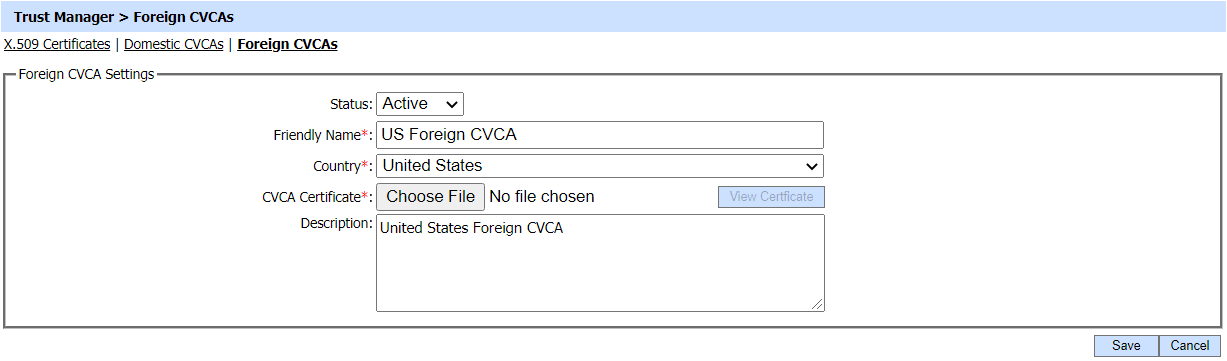
The items in the above screen are described below:
|
Items |
Description |
|
Foreign CVCA Settings: |
Defines the following: |
|
Status |
A CVCA may be marked either Active or Inactive. |
|
Country |
The country of the foreign CVCA. |
|
CVCA Certificate |
The fields allows the operator to import the foreign CVCA certificate from the file system. Note: The View Certificate button will only be enabled once the required CVCA certificate is imported. Otherwise, it's disabled. |
|
Description |
This can be used to describe the CVCA in more detail (e.g. in which circumstances will this CVCA will be used). This is for information purposes only. |
|
|
Ensure all the configuration are saved by clicking on 'Save' button. |
The configured CVCA certificate can be viewed by selecting the Foreign CVCA and then by clicking on the View Certificate button. 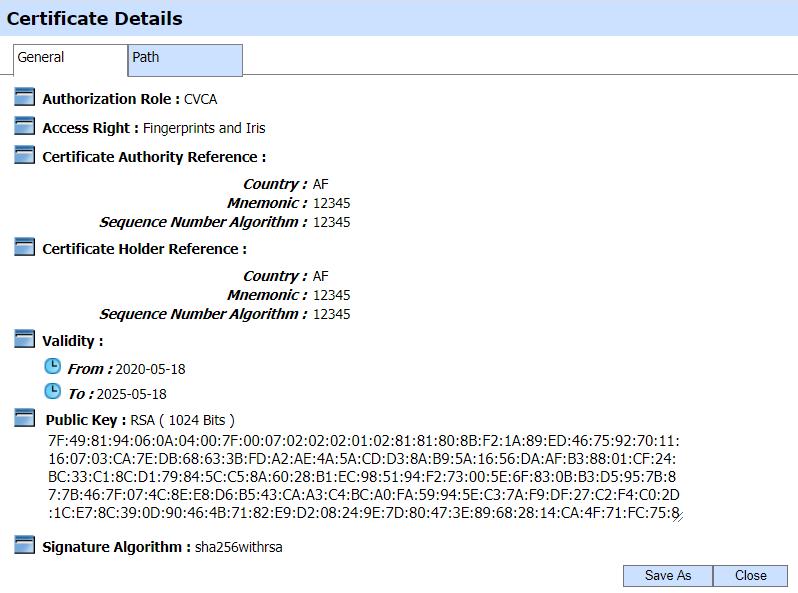
See also

