Archive Data Log
All data archived within the LTANS Service can be reviewed on this page. Clicking on the link "Archive Data" displays the screen below: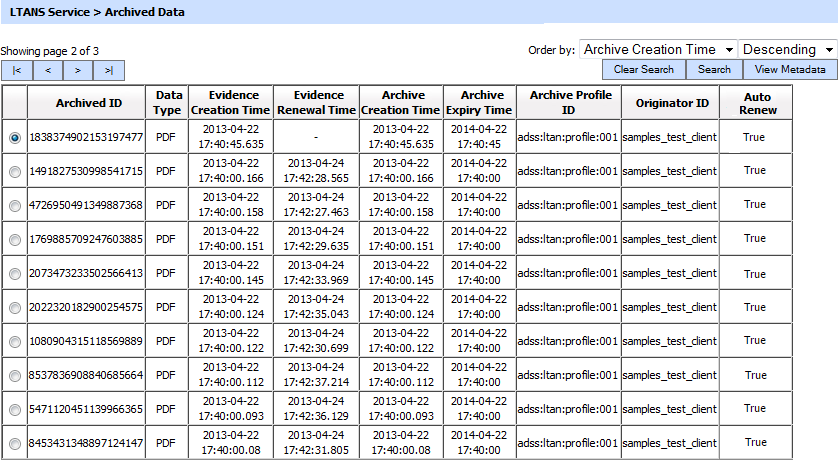
The table below table explains different options on this page:
|
Items |
Description |
|
Clear Search |
After a Search this window will only show the filtered records. The Clear Search button is used to view the full set of records. |
|
Search |
This opens a new window where search criteria can be entered based on each column of the transaction grid. See below for further details. |
|
View Metadata |
Select an archive record in the grid and click on the View Metadata button will open a new window which shows the metadata attributes related to selected record. see below for details. |
|
|< < > >| |
These buttons are for navigating the different pages of the archived data. Note the number of records shown per page is configurable from within Global Settings > Miscellaneous page. |
|
Archive ID |
A unique serial number for the selected archived record, which is system-defined. Archive ID should be referred in the export/delete requests for this archive. |
|
Evidence Creation Time |
Records the date/time when the archived evidence was initially created. |
|
Evidence Renewal Time |
Records the date/time when the archived evidence was last renewed. |
|
TSA Address |
Records the Timestamping used to timestamp the selected archived evidence. |
|
Archive Creation Time |
Records the date/time when the selected archive was created. |
|
Archive Expiry Time |
Records the date/time when the selected archive will expire. |
|
Archive Profile ID |
Records the Archive Profile ID used for the selected archived record. |
|
Originator ID |
Specifies the client who requested archive creation for the selected archive record. |
The list of generated archives can be sorted in either ascending or descending order based on the following parameters: Archived ID, Profile ID, Originator ID, Archive Creation Time and Data Type.
|
|
By default only active archives are shown on the Archive Data page.Once the archive retention period elapsed for an archive it is marked as inactive by the ADSS LTANS service and it will not be shown in the Archive Data page. Client application cannot export an inactive archive but can delete it by sending LTANS DELETE request. To see the inactive archive use the search operation as explained below. |
In order to review the inactive archives, click on the Search button and select inactive archives. Search operations can also be performed using other parameters including Archived ID, Archived Profile ID, Originator ID, Meta Item Name and Meta Item Values. If more than one search criteria is provided, these are combined using an AND operator.
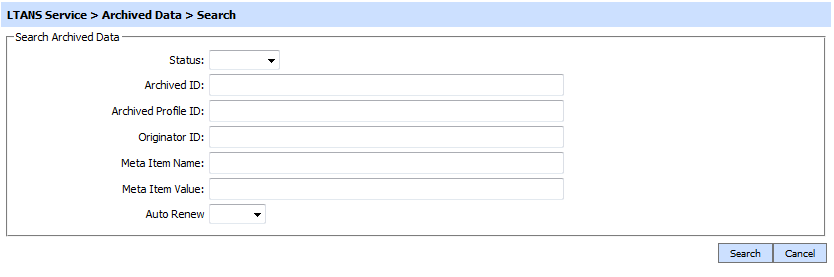
Select an archive record in the Archive Data grid and click on the View Metadata button will open the following window:
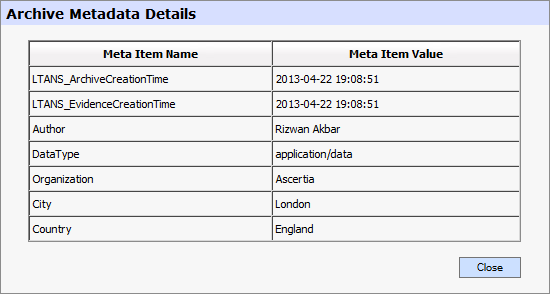
See also
Configuring the LTANS Service
Transactions Log Viewer
Logs Archiving
Alerts
Management Reporting
LTANS Service Interface URLs

