Adding Custom Property
Operator can add custom properties for system, service or other level settings. Clicking on the new button available at the bottom of that particular page will show the following screen: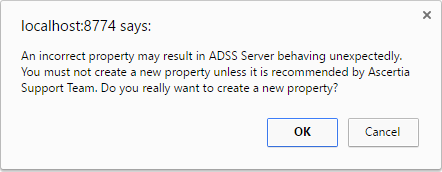
Clicking the OK button will show the following screen: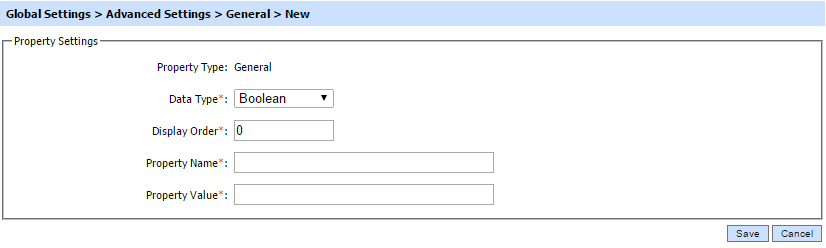
The items in screenshot are described below:
|
Item |
Description |
|
Property Type |
Shows the type of new custom property being added. |
|
Data Type |
Defines the data type for the new custom property. Possible values are:
|
|
Display Order |
Defines the display order for showing the newly added custom property under selected property type. |
|
Property Name |
Defines the custom property name. |
|
Property Value |
Defines the custom property value. |
See also
