Step 4 - Configuring XKMS Profile
XKMS profiles define which of the registered trust anchors to use to build trusted certificate paths during certificate validation; what checks will be performed while running the PKIX algorithm; and which certificate validation methods will be used for non-registered trust anchors (i.e. OCSP and/or CRL). XKMS profiles are then linked to ADSS business client applications within the Client Manager module to control which XKMS profiles can be used by each client.
Any already configured XKMS profiles can be seen by clicking the XKMS Profiles button as shown below:

Clicking on the Search button on the XKMS Profile main page will display following screen:
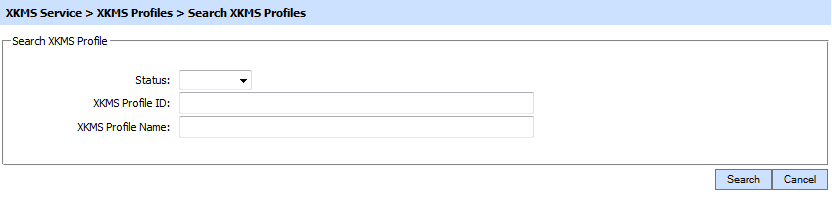
This helps to locate a particular type of XKMS profile generated in the XKMS Service. The profiles can be searched based on Status, Profile ID and/or Profile Name. If a search is based on multiple values, then these will be combined together using the “AND” operand, and thus only records that meet all the criteria will be presented.
|
|
If "_" character is used in the search then it will act as wildcard. |
See also
Step 1 - Generate Key and Certificate
Step 2 - Registering CAs
Step 3 - Configure CRL Monitor
Step 5 - Registering Business Applications
Step 6 - Using the Service Manager

