CV Certificates
This module is used to manually certify the CV certificates either by a CVCA or DVCA. A CV certificate request is uploaded here and the relevant CA can be selected to issue the certificate. The generated certificate can be exported to file system and provided to requester.
To generate a CV certificate manually, click on the CV Certificates inside Manual Certification, following page will appear:
Each element of the form is described below:
|
Items |
Description |
|
Import CV Request |
Use this field to upload a request from the file system. The CV request file can be a Base64 encoded string or DER encoded. |
|
Certificate Template |
A certificate template defines the characteristics of the certificates. |
|
Local CA Certificate |
This drop down shows the list of configured Local CVCA(s) or Local DVCA(s). Select a local CA to issue the certificate against the request. |
Once the required information in the respective fields are inserted, click on the 'OK' in order to certify the certificate request. Once the OK button is clicked, the respective CV certificate will be generated and you will be moved to the following page:
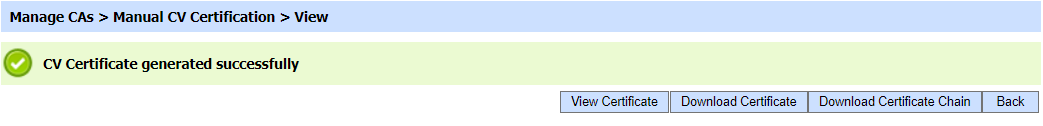
The generated certificate can be:
- Viewed by clicking on the View Certificate button.
- Downloaded by clicking on the Download Certificate button.
- Downloaded the certificate chain by clicking on the Download Certificate Chain button.
Authenticate Certificate Request
In addition to generate a certificate against a request, this module can also be used to authenticate a certificate request. In this case, the certificate is not generated but only a request is authenticated by the CVCA.
When a DVCA is required to get a certificate from a foreign CVCA, it first gets the certificate request authenticated from its Domestic CVCA where the CVCA creates an outer signature on certificate request using its private key so that this request can be trusted by Foreign CVCA.
In this case the request is imported to this module. This request contains the reference of foreign CVCA due to which the domestic CVCA detects that its an authentication request and its just need to authenticate it by computing the outer signature.
Once the request is authenticated by CVCA, you will be moved to following page:

The generated authentication request can be:
- Viewed by clicking on the View Authenticated Request button.
- Downloaded by clicking on the Download Authenticated Request button.
See also
