Declined Requests
Clicking the Declined Request link shows the list of declined certificate requests. The RA operator can review and delete these requests as required.
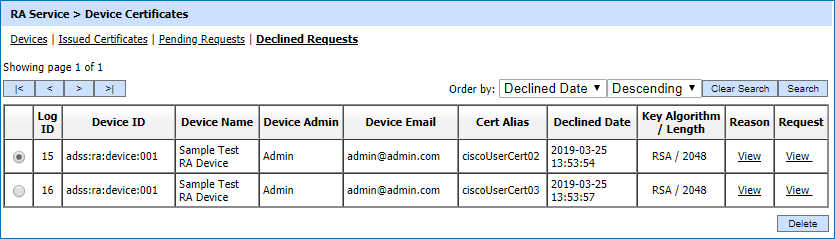
The screen shows all declined requests in a table. These can be sorted in either Ascending or Descending order according to there Log ID, Device Name, Device Admin or Declined Date.
Clicking on the Search button displays the Search RA Profiles page as shown below:
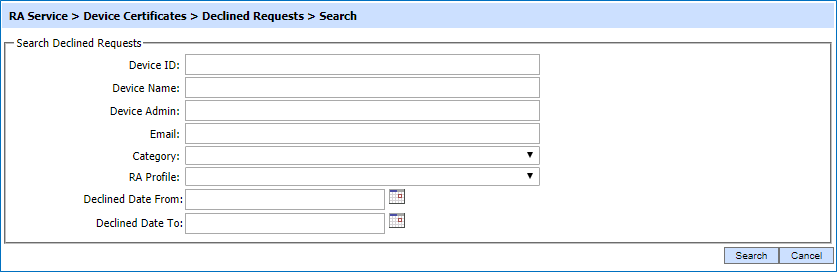
Enter search criteria based on the Device ID, Device Name, Admin Name, Email, Category, RA Profile, Declined Date from and Declined Date to. If more than one search parameters is provided, these are combined using the AND operator and the results are presented accordingly.
|
|
If "_" character is used in the search then it will act as wildcard. |
See also

