Usage Report
This type of report is useful for reviewing which clients are making request to your service and who the frequent clients are. Alternatively it can also allow you to check which target certificates are being validated the most:
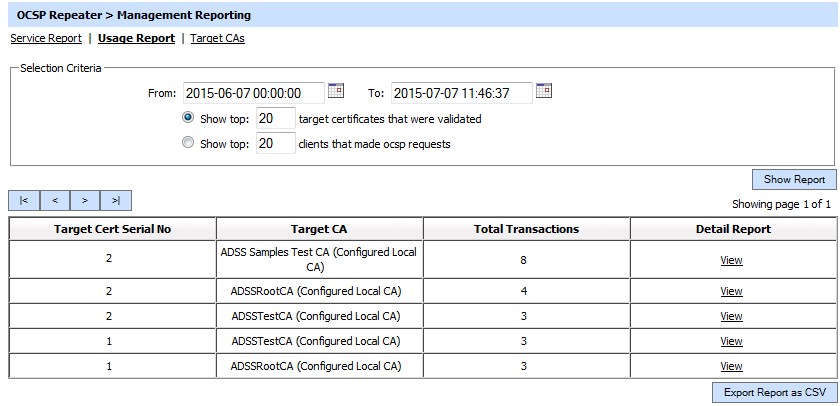
First select the date range for your report. Then select whether to report on target certificates or on clients. Then press the Show Report button. The table will be refreshed with the configured details. This report can be exported as a zipped CSV file.
By pressing the View link in the Detail column you can see all the different transactions that involved this target certificate as shown below: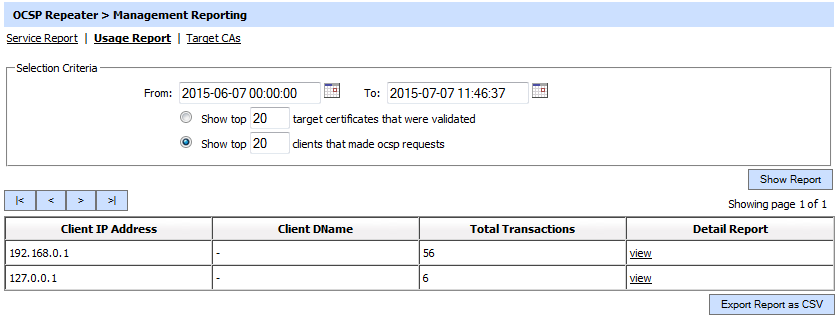
This detailed report on a particular target certificate can also be exported as a zipped CSV file.
Alternatively if a Client usage report was produced in the first step, then the detailed report shows all the transactions conducted by this client as shown below. Note clients are identified by the certificate DName in case requests were signed or in case of unsigned requests then via the IP address of the client:
Clicking the view of Detail Report column will navigate to the screen shown below: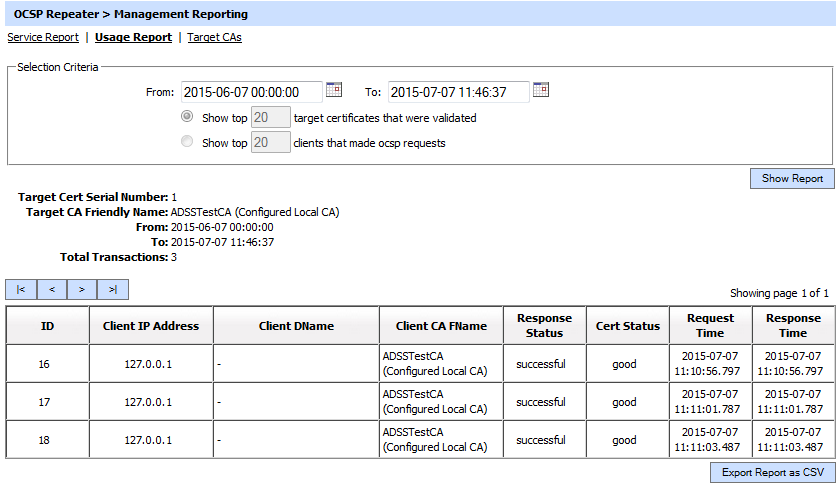
See also