Step 4 - Configuring SPOC Profile
SPOC Profile sub-module will list all the SPOC Profiles that have been registered in ADSS SPOC Service. SPOC Profile enables the operator to select the required CVCA amongst the list of CVCAs registered in SPOC Service. It also enables the operator to select whether a generated request would be processed in an automated or manual procedure.
To create or edit a SPOC profile, click on SPOC Profiles and the following screen is shown:
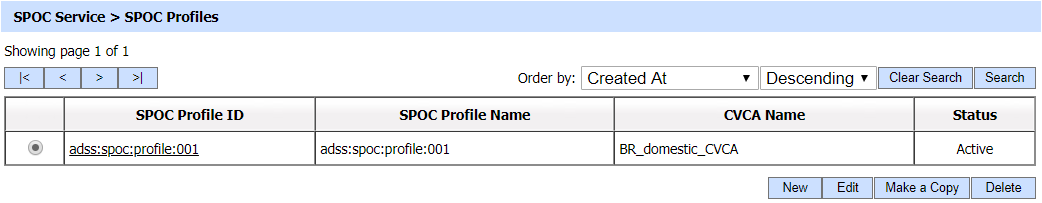
A new profile can be created by clicking the New button. An existing profile can be edited by clicking the Edit button. If you want to create a new profile by copying large part of an existing profile then click Make a Copy. Clicking on the New button will show you the following screen:
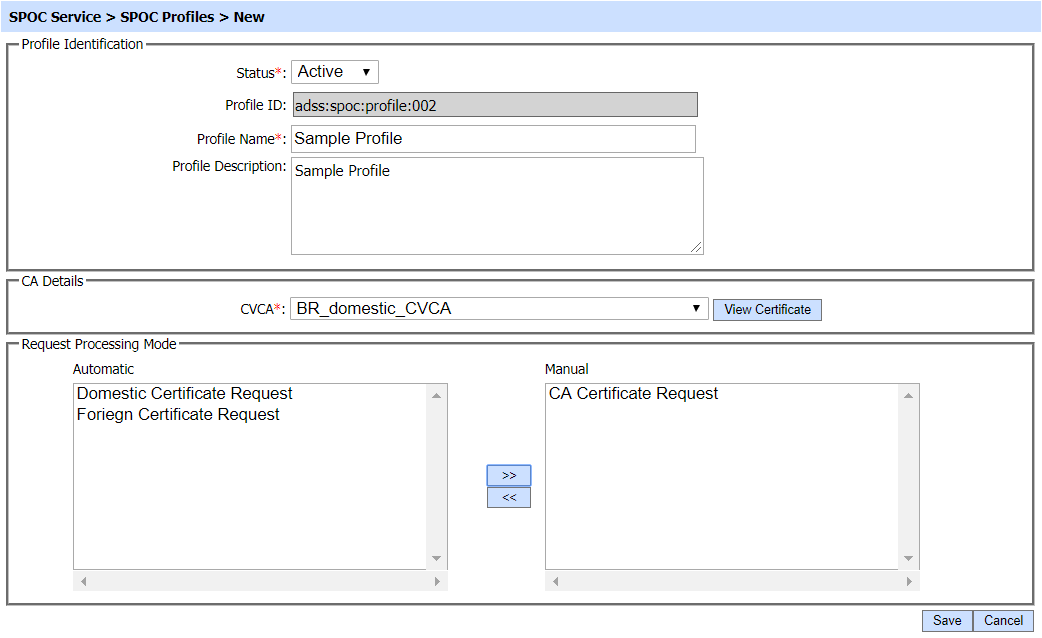
The configuration items are as follows:
|
Items |
Description |
|
Status |
A SPOC profile may be marked Active or Inactive. Note: An inactive SPOC profile will not be used to process SPOC requests. |
|
Profile ID |
A mandatory field which provides a system-defined unique identifier for this profile. |
|
Profile Name |
A mandatory unique name defined by the ADSS Server Administrator for easier recognition of the profile within the ADSS Operator Console. |
|
Profile Description |
This field can be used to describe the profile in more detail (e.g. in which circumstances will this SPOC profile be used). This is for information purposes only. |
|
CVCA |
This fields allow's the operator to select the relevant CVCA. There can be multiple CVCAs operating in a country so operator will select a relevant CVCA here. |
|
Automatic Request Mode |
The request types added to this field will be processed automatically in a synchronous mode. |
|
Manual Request Mode |
The request types added here will be processed manually where an operator will approve request after proper vetting. |
|
Save |
Click this button to Save all the configurations made to register new SPOC profile. |
Clicking on the 'Search' button on the SPOC Profile main page will display the following screen: 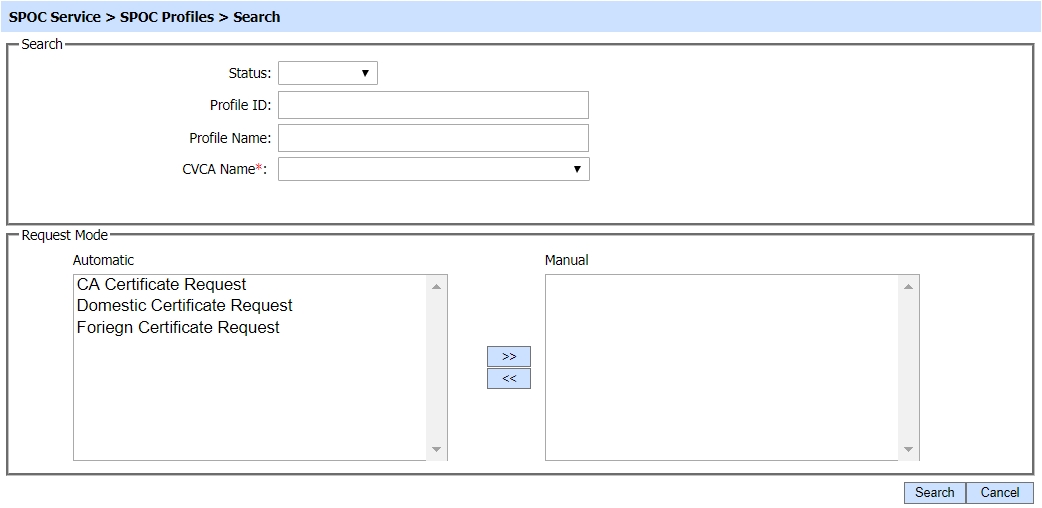
A particular SPOC Profile can be searched based on Status, Profile ID, Profile Name and CVCA Name. In addition to that, you can also define the mode of request (automatic or manual) used for that profile in your search. If a search is based on multiple values, then these will be combined together using the “AND” operand, and thus only records that meet all the criteria will be presented.
|
|
If "_" character is used in the search then it will act as wildcard. |
See also
Step 1 - Using the Service Manager
Step 2 - Configure CVCA
Step 3 - Configure Foreign SPOC
Step 5 - Registering Business Application
