Sent Messages
The Sent Messages sub-module will list all the messages sent to the Foreign SPOCs.
To view the list of sent messages, navigate to the following screen: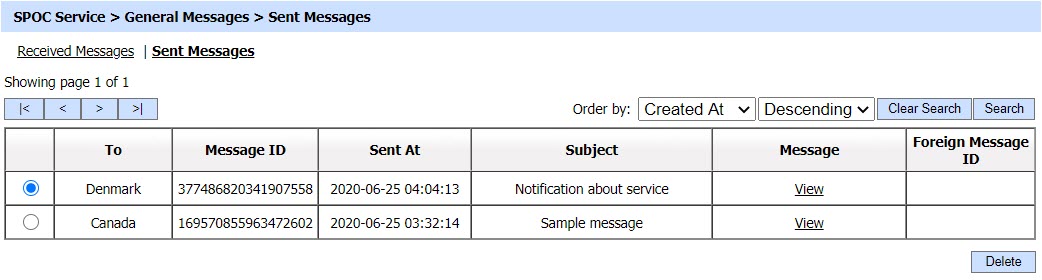
The configuration items are as follows:
|
Items |
Description |
|
To |
It shows the country where the message has been sent. |
|
Message ID |
It is an auto-generated ID for the message that will be sent to foreign SPOC. |
|
Sent At |
It shows the date and time of the sent message. |
|
Subject |
It shows the subject of message that defines the content of message. |
|
Message |
It shows the body of the message that displays the message text. Clicking on the 'View' in the message column will open a new window that will show the body of the message. |
|
Foreign Message ID |
If the sent message was a reply to a received message, this field will display the received message ID to link the received message with sent message. |
|
Delete |
By clicking on this button, the selected sent message will be removed from the list. |
Clicking on the 'View' in the message column will open a new window that will show the body of the message. See the below screen:
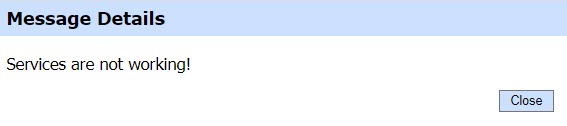
Clicking on the 'Search' button on the Received Messages main page will display the following screen:
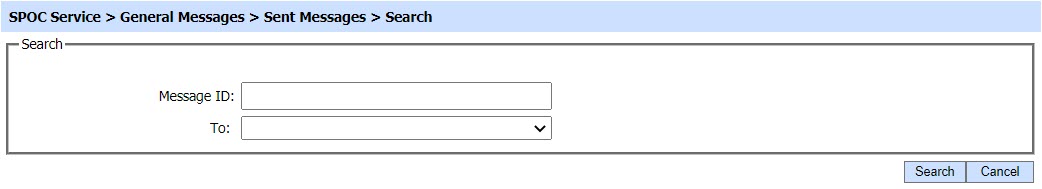
A particular Sent Message can be searched based on Message ID and SPOC Country. If a search is based on multiple values, then these will be combined together using the “AND” operand, and thus only records that meet all the criteria will be presented.
|
|
If "_" character is used in the search then it will act as wildcard. |
See also
