Pending Requests
Clicking Pending Requests link at the top link shows the lists of pending certification requests which are received by the ADSS RA Service via web service (PKCS#10/CSR or PFX). ADSS RA Operator can select a request and click Review button to accept or reject the request.
Following page is shown by clicking the Device Certificates > Pending Requests link:
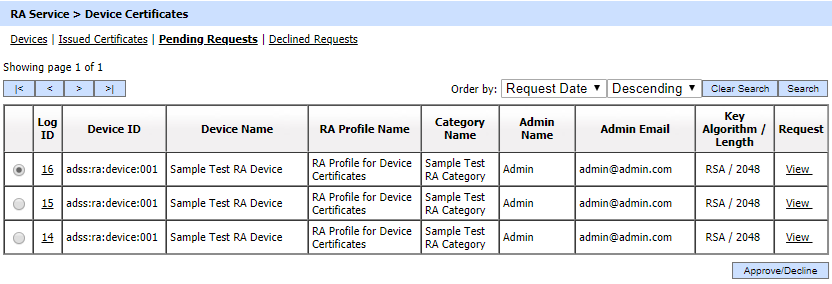
The above page shows a table of the pending device requests. These can be sorted in either Ascending or Descending order according to the criteria: Log ID, Device Name, Admin Name and Request Date.
A pending request can be reviewed by clicking on its Log ID or by pressing Approve/Decline button from the grid above after selecting a request. The review screen shows the complete details of the certification request.
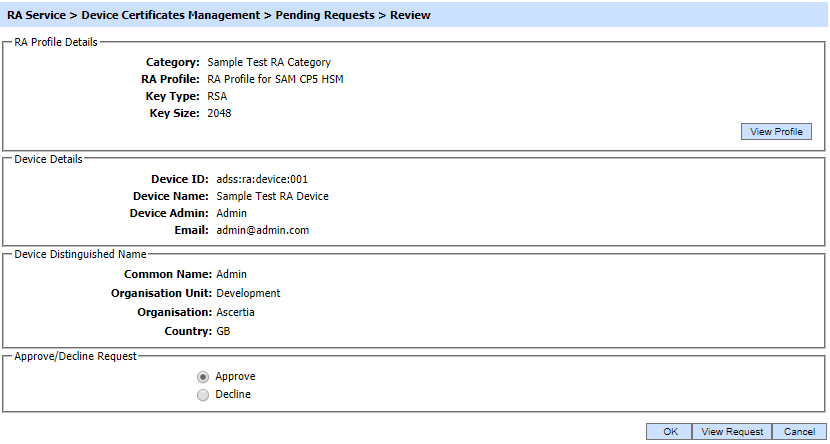
This screen will show the default values from the RA profile selected. The details of the RA Profile can also be viewed by clicking on the View Profile button. User can either Approve or Decline a request by selecting it from Action area of the review screen. If Approved is selected, clicking on OK button shows a console message Certificate generated successfully and certificate is shown in Issued Certificates section. If it is declined, then it is shown inside Declined Requests section.
The configuration items are as follows:
|
Items |
Description |
|
Approve |
Select the approve option if you want to certify this request. |
|
Decline |
If you do not want to approve the request then select this option and provide the reason for declining in the Reason field. |
By clicking the View button from Pending Requests screen or by clicking View Request button from Review screen, Certificate Signing Request is shown:
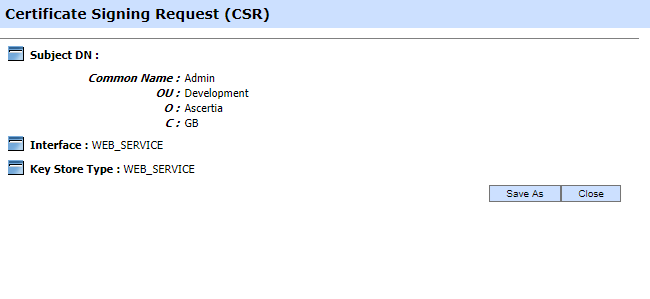
Clicking on the Search button displays the Search RA Profiles page as shown below:
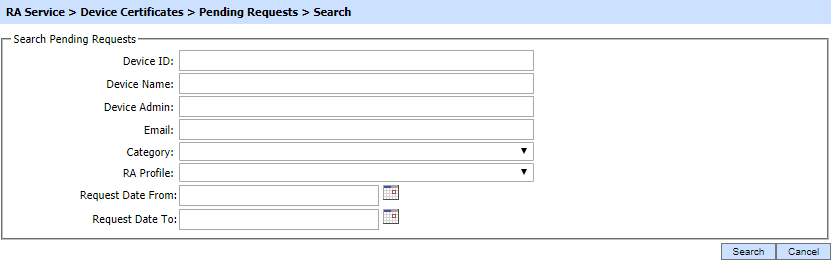
Enter search criteria based on the Device ID, Device Name, Admin Name, Email, Category,RA Profile, Request Date from and Request Date to. If more than one search parameters is provided, these are combined using the AND operator and the results are presented accordingly.
|
|
If "_" character is used in the search then it will act as wildcard. |
See also
