Pending Certificates
Certificate requests in asynchronous mode by the Certification Service with pending status are shown here.
Pending Certificates navigation button within the ADSS Certification Service allows you to view all the pending certificate requests through the service interface: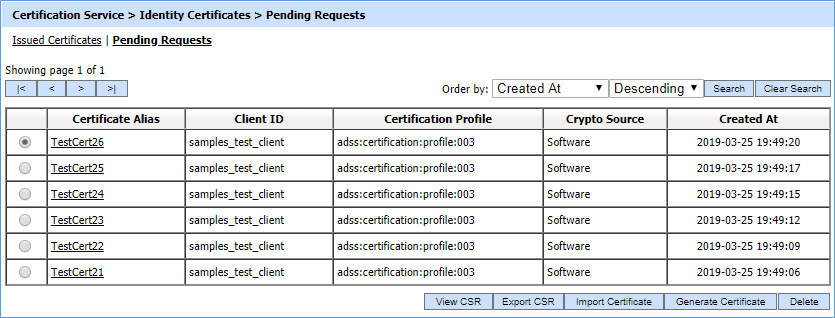
By clicking the View CSR button Certificate Signing Request is shown:
By clicking the Import Certificate button following option is shown: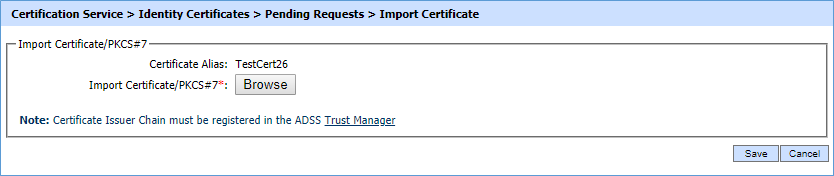
By clicking the Generate Certificate button the following option is shown: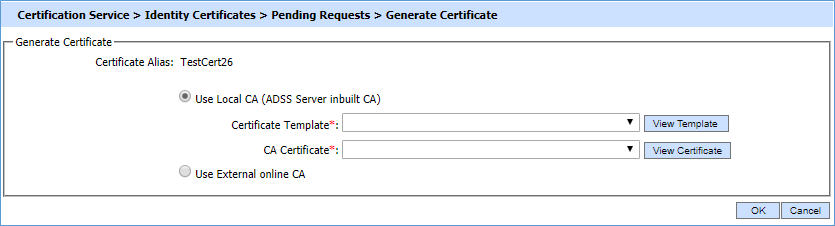
Each item in the screenshot is described below:
|
Items |
Description |
|
Cert Alias |
A unique identifier for the certificate (as provided by the client application within the request message). |
|
Client ID |
This is the client ID as found in the request message. |
|
Certificate Profile |
The certification profile used to generate this certificate. |
|
Crypto Source |
Shows that this certificate is stored on software or hardware device. |
Clicking on the Search button on the Certification Service >> Identity Certificates >> Pending Certificates main page will display the following screen:
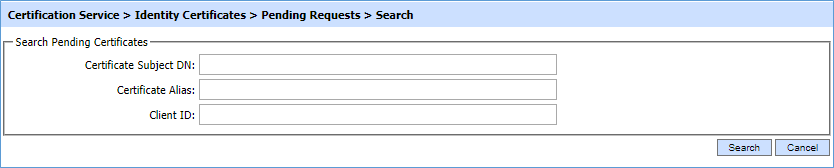
This helps to locate a certificate that the Certification Service may issued in future. Certificates can be searched based on certificate subject DN, Certificate alias or Client ID. If a search is based on multiple values, then these will be combined together using the “AND” operand, and thus only records that meet all the criteria will be presented.
|
|
If "_" character is used in the search then it will act as wildcard. |
See also
