General Settings
A new verification profile can be created by clicking the New button on the Verification Service > Verification Profiles screen. The following screen is then shown: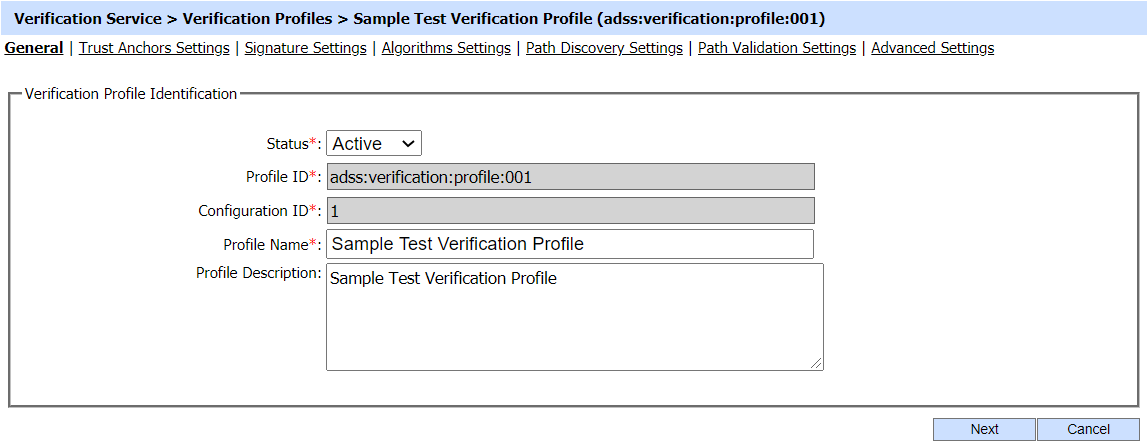
The configuration items are as follows:
|
Items |
Description |
|
Status |
A verification profile may be marked Active or Inactive. Note: An inactive verification profile will not be used to process verification requests. |
|
Profile ID |
A system-defined unique identifier for this profile. This must be referenced in verification service requests if this verification profile is to be used by the client application. |
|
Configuration ID |
This is a unique identifier that is incremented by "1" for each Verification profile update/revision. If the user wants to verify what policy settings were used to validate a request, then by clicking the Configuration ID in the transaction logs against that record, the changed fields are highlighted compared to the current state. The unique ID represents the latest state. When the policy is created the default value is set to “1”. |
|
Profile Name |
An Operator-defined unique name for easier human recognition within the ADSS Server Operator Console. This could be referenced instead of Profile ID in verification service requests if this verification profile is to be used by the client application. |
|
Profile Description |
This can be used to describe the verification profile in more detail (e.g. in which circumstances this verification profile will be used and/or what sort of setting the verification profile holds etc). This is for information purposes only. |
Clicking the 'Next' button will display the Trust Anchor Settings page.
See also
Trust Anchor Settings
Signature Settings
Algorithms Settings
Path Discovery Settings
Path Validation Settings
Advanced Settings